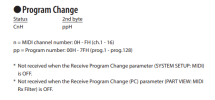In addition to being technically challenged...just bought a Ferrofish B4000+. My main board is a Roland FA-06 which is midi'd with the Ff. When I change patches on the Roland, it also changes whatever the current patch is on the Ff. Anyone know if this is stoppable...and HOW? Thanks... Ed
You are using an out of date browser. It may not display this or other websites correctly.
You should upgrade or use an alternative browser.
You should upgrade or use an alternative browser.
Changing patches on keyboard changing patches on Ferrofish B4000+
- Thread starter Phogstr
- Start date
happyrat1
Destroyer of Eardrums!!!
Somewhere in your Roland MIDI menus are Send TX Patch Change or something similar.
Just turn it off.
Just turn it off.
- Joined
- Apr 4, 2012
- Messages
- 1,566
- Reaction score
- 737
The unit is set to send program changes. It's a MIDI function; it needs to be turned off in the menu system.
online owners manual:

Page 4 of the owners manual:

online owners manual:

Page 4 of the owners manual:
Attachments
- Joined
- Jun 25, 2010
- Messages
- 1,637
- Reaction score
- 578
That reference (from the MIDI Implementation manual) refers to whether or not the Roland receives program change info. What the OP needs is the parameter affecting whether or not the Roland sends program change info. He'd be looking for the "Transmit Program Change" parameter, shown below from the Reference manual, in the Transmit section. I'd turn off transmit bank select too, just to be safe.

In addition to being technically challenged...just bought a Ferrofish B4000+. My main board is a Roland FA-06 which is midi'd with the Ff. When I change patches on the Roland, it also changes whatever the current patch is on the Ff. Anyone know if this is stoppable...and HOW? Thanks... Ed
JUST TURN PROGRAM CHANGE OFF IN THE ROLAND, THAT´L DO IT
happyrat1
Destroyer of Eardrums!!!
4 replies basically saying the same thing. The guy hasn't replied since he posted.
Do ya think maybe he got it the first time?
Gary
Do ya think maybe he got it the first time?
Gary
HOPE SO, ITS SO DARN EASY, JUST FIND "PROGRAM CHANGEN" IN THE MIDI-SETTINGS AND TURN IT OFF - HAD THE THE SAME PROBLEMS WHEN I WAS NEWBIE IN SYNTHS - I USE CAPITALS BECAUSE OF BAD EYESIGHT! LEVI IN SWEDEEN4 replies basically saying the same thing. The guy hasn't replied since he posted.
Do ya think maybe he got it the first time?
Gary
PROGRAM CHANGEHOPE SO, ITS SO DARN EASY, JUST FIND "PROGRAM CHANGEN" IN THE MIDI-SETTINGS AND TURN IT OFF - HAD THE THE SAME PROBLEMS WHEN I WAS NEWBIE IN SYNTHS - I USE CAPITALS BECAUSE OF BAD EYESIGHT! LEVI IN SWEDEEN
- Joined
- Apr 4, 2012
- Messages
- 1,566
- Reaction score
- 737
And never heard from again. A common 1st post issue with this forum. I should become a bookie and start taking odds on first time posters and questions.....
I just got a B4000+ as well and noticed each time I use the pitch wheel of my controller, the FF uses it but the "tuning" in the FF never goes back to what it was, it always defaults to its lowest value which makes it sounds out of tune when stacking with another module
Does anyone know how to disable pitch wheel in the FF? I can disable it in the controller but all other modules will stop using it
Does anyone know how to disable pitch wheel in the FF? I can disable it in the controller but all other modules will stop using it
happyrat1
Destroyer of Eardrums!!!
Depending on how good your controller is, you may be able to select which channel(s) your pitch wheel controls.
happyrat1
Destroyer of Eardrums!!!
Otherwise, buy a MIDI filter box and do it that way.
Ask a Question
Want to reply to this thread or ask your own question?
You'll need to choose a username for the site, which only take a couple of moments. After that, you can post your question and our members will help you out.
Similar Threads
Forum statistics
Latest Threads
-
Should you mix electric piano sounds or not?
- Started by keyboardkev81
-
PSR 1000
- Started by Soundlight
-
External monitor
- Started by cabra
-
Go keys 3 speakers
- Started by Hanna
-
MIDI files
- Started by JohnBoy
-
Yamaha Style Questions: 12/8 Time Signature
- Started by Kebbel
-
Trying to identify this Yama keyboard from around 1993 - 1996
- Started by richardtrifan
-
Genos 2 Key Size
- Started by swgosnell
-
Roland D50
- Started by Fretless Thom