I'm getting ready to retire and will finally have time to learn to play a keyboard. I'm looking in the $200 to $300 range for a basic keyboard. The main problem I am facing is I'm a PC guy not a Mac user. Almost all tutorials, apps and additions by manufacturers are for ios. Is there a manufacturer who supports PC computers? Through a web site Humble Bundle I have 4-5 full DAW programs ( way beyond my abilities at the moment ) But would like some tutorials, lessons and more instruments add on's. Or would I be better off just forgetting the manufacturer's software and looking to see what independent midi software is out there?
You are using an out of date browser. It may not display this or other websites correctly.
You should upgrade or use an alternative browser.
You should upgrade or use an alternative browser.
Looking for computer advice
- Thread starter buzard
- Start date
happyrat1
Destroyer of Eardrums!!!
Look for anything that's USB MIDI Class Compliant.
These will work with any OS including Linux.
This includes most manufacturers except for Yamaha which has a really snotty attitude about running their gear on non supported operating systems.
Roland is OK, Korg is OK, Casio is OK, M-Audio is OK, Novation is iffy, Yamaha is iffy, Arturia is iffy, Kurzweil is OK and that pretty much covers the major manufacturers.
Anyone listed as OK allows most of their stuff to run on anything.
Even so, check the particular specs of whatever you plan to buy to make sure it's class compliant.
In your price range I'd recommend a Casio CTK-6200 or a CT-X3000
These are nice starter keyboards with decent sounds and class compliant interfaces and good Windozer support.
Gary
These will work with any OS including Linux.
This includes most manufacturers except for Yamaha which has a really snotty attitude about running their gear on non supported operating systems.
Roland is OK, Korg is OK, Casio is OK, M-Audio is OK, Novation is iffy, Yamaha is iffy, Arturia is iffy, Kurzweil is OK and that pretty much covers the major manufacturers.
Anyone listed as OK allows most of their stuff to run on anything.
Even so, check the particular specs of whatever you plan to buy to make sure it's class compliant.
In your price range I'd recommend a Casio CTK-6200 or a CT-X3000
These are nice starter keyboards with decent sounds and class compliant interfaces and good Windozer support.
Gary
- Joined
- Jun 6, 2014
- Messages
- 4,112
- Reaction score
- 1,737
Actually, Yamaha's keyboards have been class-compliant for a number of years now, so any new models won't be a problem for Linux; it's just the older models with USB-MIDI but not MIDI DIN that you need to steer clear of if you're a Linux user.
That said, if the budget is $200-$300 then I wouldn't consider anything below a PSR-E463 as far as Yamaha's offerings, since the PSR-E363 lacks a USB TO DEVICE port for a flash drive.
In my opinion, the main thing to be aware of with regard to Yamaha keyboards is that anything in that price range will have synth-style keys and a cheaper version of Yamaha's sound engine.
In contrast, the equivalently-priced Casio keyboards should have piano-style keys (i.e., "box-shaped"), so that might be an important point depending on which type of keys you prefer. If you're just starting out with learning to play a keyboard, then you might want to stick with something that at least has piano-like keys, even if the keybed isn't weighted.
The important thing is to visit the musical instrument stores near you to see what they have set up in the store, and try out any keyboards you're thinking of buying so you can get an idea whether you like its sounds, the way the responsiveness of the keys feels to you, and how easy or difficult it is to access the keyboard's various settings.
That said, if the budget is $200-$300 then I wouldn't consider anything below a PSR-E463 as far as Yamaha's offerings, since the PSR-E363 lacks a USB TO DEVICE port for a flash drive.
In my opinion, the main thing to be aware of with regard to Yamaha keyboards is that anything in that price range will have synth-style keys and a cheaper version of Yamaha's sound engine.
In contrast, the equivalently-priced Casio keyboards should have piano-style keys (i.e., "box-shaped"), so that might be an important point depending on which type of keys you prefer. If you're just starting out with learning to play a keyboard, then you might want to stick with something that at least has piano-like keys, even if the keybed isn't weighted.
The important thing is to visit the musical instrument stores near you to see what they have set up in the store, and try out any keyboards you're thinking of buying so you can get an idea whether you like its sounds, the way the responsiveness of the keys feels to you, and how easy or difficult it is to access the keyboard's various settings.
- Joined
- Aug 27, 2018
- Messages
- 117
- Reaction score
- 73
The main problem I am facing is I'm a PC guy not a Mac user.
My recommendation would be to check out BandLab Cakewalk. This is Cakewalk's final version, Sonar X3. It's available for free download and has been tested for utterly countless hours by lots of people on PCs. I admit that this DAW has a steeper learning curve than some others I've seen demonstrated. I've never used any other DAW for any significant time.
As Cakewalk is a multi-platform product, it will be somewhat irrelevant in what platform the tutorials are done.
I am same as you, a PC guy, and didn't want to learn a whole new operating system, computer, software philosophy when I first started to use a DAW (which, by the way, when I started, that term wasn't even coined yet). I still don't, even though that was 33 years ago
I have an old Yamaha keyboard and I have no problems at all, neither do I with my Oxygen 8 when I use it. I have some VST sample players that I've learned to use and can mostly get what I want out of them, so I'm quite happy and complacent where I'm at, for the moment.
Last edited:
happyrat1
Destroyer of Eardrums!!!
Yamaha's class compliance on recent models is iffy again. Newer models like the Montage require proprietary drivers to "unlock the features" of the interface. Going by their track record I'm guessing these drivers will no longer be supported ten years from now 
And like I said, if you run into problems with their gear they are more likely to blame your setup than their software
Gary
And like I said, if you run into problems with their gear they are more likely to blame your setup than their software
Gary
I am slightly confused.
You say you want to learn to play a keyboard yet start quoting being a PC guy and quoting DAWs.
If you want to learn how to play a keyboard then buy a Casio like Gary suggests, but believe me you will have enough on your plate learning to play a standalone keyboard.
If on the other hand you want to dabble with making music using DAW software then a dedicated MIDI keyboard controller like an Arturia Keylab Essential will offer a far less fraught method of connecting a device to your PC.
On a side issue, there is no mystique about a MAC, it takes about 30 minutes to get used to one, I switch from PC to MAC all the time. Starting software is very similar, Finder is the same as File Manager/Windows Explorer on a PC. It is only in image management that the prime differences exist.
You say you want to learn to play a keyboard yet start quoting being a PC guy and quoting DAWs.
If you want to learn how to play a keyboard then buy a Casio like Gary suggests, but believe me you will have enough on your plate learning to play a standalone keyboard.
If on the other hand you want to dabble with making music using DAW software then a dedicated MIDI keyboard controller like an Arturia Keylab Essential will offer a far less fraught method of connecting a device to your PC.
On a side issue, there is no mystique about a MAC, it takes about 30 minutes to get used to one, I switch from PC to MAC all the time. Starting software is very similar, Finder is the same as File Manager/Windows Explorer on a PC. It is only in image management that the prime differences exist.
Mr.Biggles I do understand the confusion. I do have couple of DAW programs that have never been installed or used. I picked up the programs as part of a package from Humble Bundle. Looking through the descriptions it appears the DAW programs come with several instruments voices that can be used by my old keyboard. I have a very old CTK-2300 that does have a USB (MIDI) connection. The keyboard was a gift to my mother a decade or so ago. I have re-inherited it and it has been in a closet for a while. I did dig it out and hook up to my iPad. The sounds through the iPad were better than the standard sounds. However connecting via the Camera Adapter to the keyboard , the sound via the headphone jack and all the stuff happening on the screen gives me maybe 45 minutes top before the iPad goes dead.
There is a work around for the issue that would require a Bluetooth compatible keyboard. Right now the Roland GO: series has this feature but I'm not sure of the other capabilities of the product. Bluetooth is not common in keyboards, at least not in this price range. Other choice is to buy a Mac computer just for music. And that is not a bad idea. I would have no issue learning a Mac, it's just the fact I would have to buy one.
Since I am not a musician I asked here about what keyboard apps and programs were available for a PC , which I already own. After asking here and doing more investigating than I had done before it seems there in not much in the way of manufacturer additions for PC or even the Andriod systems. ios has a lot. The PC does have a lot of independent USB/MIDI programs for extra instruments/ voices / effects and recording.
I want to buy a current keyboard because my budget in the future will be very tight. And I would like to grow into the features these units have as well as access to other software and still have manufacturer's support for a decade or so. Perhaps getting a baby Mac and using my CTK-2300 as a MIDI controller would be a better choice. Or just get a current keyboard and live with what it has.
Thanks to all for the info. It has been invaluable. At least I've narrowed it down to about 25 options! ; )
There is a work around for the issue that would require a Bluetooth compatible keyboard. Right now the Roland GO: series has this feature but I'm not sure of the other capabilities of the product. Bluetooth is not common in keyboards, at least not in this price range. Other choice is to buy a Mac computer just for music. And that is not a bad idea. I would have no issue learning a Mac, it's just the fact I would have to buy one.
Since I am not a musician I asked here about what keyboard apps and programs were available for a PC , which I already own. After asking here and doing more investigating than I had done before it seems there in not much in the way of manufacturer additions for PC or even the Andriod systems. ios has a lot. The PC does have a lot of independent USB/MIDI programs for extra instruments/ voices / effects and recording.
I want to buy a current keyboard because my budget in the future will be very tight. And I would like to grow into the features these units have as well as access to other software and still have manufacturer's support for a decade or so. Perhaps getting a baby Mac and using my CTK-2300 as a MIDI controller would be a better choice. Or just get a current keyboard and live with what it has.
Thanks to all for the info. It has been invaluable. At least I've narrowed it down to about 25 options! ; )
There are two types of camera adapter, one has two sockets, a USB and a charger socket. If you have or buy one of these then you can power the iPad via the charging socket of the camera adapter and hence get as much use out of it as you want.
If you look at the App Store and download Garage Band if you do not have it already then you will then have a DAW on your iPad, best of all it is free.
There are a host of iPad Apps that are music related, that you will find in the App Store.
As you have a PC the DAW that Gary suggested namely Cakewalk plus a recording app like Audacity is all you really need to get going.
As for Bluetooth if I was you I would ignore trying to use it as latency can be an issue.
The Roland Go is a good keyboard as a keyboard but as part of a digital music production system you would be better served by the Casio keyboards.
If you look at the App Store and download Garage Band if you do not have it already then you will then have a DAW on your iPad, best of all it is free.
There are a host of iPad Apps that are music related, that you will find in the App Store.
As you have a PC the DAW that Gary suggested namely Cakewalk plus a recording app like Audacity is all you really need to get going.
As for Bluetooth if I was you I would ignore trying to use it as latency can be an issue.
The Roland Go is a good keyboard as a keyboard but as part of a digital music production system you would be better served by the Casio keyboards.
I was not aware of two different camera adapters. I have the single one. That would have solved issues. I will fix that.
It was the number of music apps in the Apple store that prompted my initial post. Garage Band is on the iPad.
Since Garage Band and Cakewalk can sidestep the arranging software in the Casio that is looking better. That's why I posted here, I knew someone had walked this path before. Thanks for the help.
It was the number of music apps in the Apple store that prompted my initial post. Garage Band is on the iPad.
Since Garage Band and Cakewalk can sidestep the arranging software in the Casio that is looking better. That's why I posted here, I knew someone had walked this path before. Thanks for the help.
- Joined
- Jun 6, 2014
- Messages
- 4,112
- Reaction score
- 1,737
We all walk this path, but we don’t all decide to take the same turns! 
If you want to use the iPad, a powered camera adapter would be good if the iPad is running out of juice too soon. As for apps, any recommendations will vary depending on what exactly you’re wanting to do— record the MIDI data coming from the keyboard and then edit it, record just the audio coming from the keyboard and then edit it, or send MIDI data to the keyboard to do things like change sounds as you’re playing the keyboard or have the iPad play notes on the keyboard.
If you want to use the Windows computer, there are many programs for it as well, and you shouldn’t have to worry about the power running down (unless it’s a laptop and you don’t have it plugged into a power adapter).
By the way, if you’re wanting to “compose” your own music, there are also notation apps and programs that let you write music on either a single staff or set of multiple staves. Not only do they let you play back the written music to your keyboard as with a DAW or “sequencer,” but they let you export your work to MIDI files so you can load them in the keyboard (if the keyboard supports that and if it uses Standard MIDI Files or SMFs). If you’re just learning about music then you might not want to go the notation route— but then again, you might, if it helps you follow along with any lesson books that you’re learning from.
If you want to use the iPad, a powered camera adapter would be good if the iPad is running out of juice too soon. As for apps, any recommendations will vary depending on what exactly you’re wanting to do— record the MIDI data coming from the keyboard and then edit it, record just the audio coming from the keyboard and then edit it, or send MIDI data to the keyboard to do things like change sounds as you’re playing the keyboard or have the iPad play notes on the keyboard.
If you want to use the Windows computer, there are many programs for it as well, and you shouldn’t have to worry about the power running down (unless it’s a laptop and you don’t have it plugged into a power adapter).
By the way, if you’re wanting to “compose” your own music, there are also notation apps and programs that let you write music on either a single staff or set of multiple staves. Not only do they let you play back the written music to your keyboard as with a DAW or “sequencer,” but they let you export your work to MIDI files so you can load them in the keyboard (if the keyboard supports that and if it uses Standard MIDI Files or SMFs). If you’re just learning about music then you might not want to go the notation route— but then again, you might, if it helps you follow along with any lesson books that you’re learning from.
happyrat1
Destroyer of Eardrums!!!
And if you're tired of putting money in developers' pockets for biannual upgrades, give linux a look. I did over twenty years ago and never looked back.
Gary
Gary
- Joined
- Jun 6, 2014
- Messages
- 4,112
- Reaction score
- 1,737
@happyrat1, what flavor of Linux do you use? Over the years, I've thought about converting an old Windows computer to Linux, but there are so many choices; it really is a "roll your own" sort of OS.
I did eventually install a version of Ubuntu on a virtual machine of my main Windows computer, for a sound programming course I was taking which required using Linux; the Ubuntu installation was actually all set up by the professor so it could just be installed as a package on a virtual machine. But running it as a virtual machine isn't the same as running it all by itself.
I did eventually install a version of Ubuntu on a virtual machine of my main Windows computer, for a sound programming course I was taking which required using Linux; the Ubuntu installation was actually all set up by the professor so it could just be installed as a package on a virtual machine. But running it as a virtual machine isn't the same as running it all by itself.
happyrat1
Destroyer of Eardrums!!!
I'm currently running Kubuntu 16.04 LTS with the KXstudio Addon installed.
 kubuntu.org
kubuntu.org
The installation is basically idiot proof and if you do run into any problems help and how tos are a Google click away.
It makes for a powerful multimedia platform without all the DRM garbage and hidden BS of Windozer.
If I were doing a fresh install now I think I'd go for 18.04 LTS (Long term support) version.
Installation is mostly painless though if you're doing a dual boot install with Windoze 10 I'd recommend doing a backup first just in case the UEFI boot gets screwed up. Linux works perfectly. It's Micro$oft that's broken
Gary
Kubuntu | Friendly Computing
The installation is basically idiot proof and if you do run into any problems help and how tos are a Google click away.
It makes for a powerful multimedia platform without all the DRM garbage and hidden BS of Windozer.
If I were doing a fresh install now I think I'd go for 18.04 LTS (Long term support) version.
Installation is mostly painless though if you're doing a dual boot install with Windoze 10 I'd recommend doing a backup first just in case the UEFI boot gets screwed up. Linux works perfectly. It's Micro$oft that's broken
Gary
We all walk this path, but we don’t all decide to take the same turns!
If you want to use the iPad, a powered camera adapter would be good if the iPad is running out of juice too soon. As for apps, any recommendations will vary depending on what exactly you’re wanting to do— record the MIDI data coming from the keyboard and then edit it, record just the audio coming from the keyboard and then edit it, or send MIDI data to the keyboard to do things like change sounds as you’re playing the keyboard or have the iPad play notes on the keyboard.
If you want to use the Windows computer, there are many programs for it as well, and you shouldn’t have to worry about the power running down (unless it’s a laptop and you don’t have it plugged into a power adapter).
By the way, if you’re wanting to “compose” your own music, there are also notation apps and programs that let you write music on either a single staff or set of multiple staves. Not only do they let you play back the written music to your keyboard as with a DAW or “sequencer,” but they let you export your work to MIDI files so you can load them in the keyboard (if the keyboard supports that and if it uses Standard MIDI Files or SMFs). If you’re just learning about music then you might not want to go the notation route— but then again, you might, if it helps you follow along with any lesson books that you’re learning from.
CT-X3000 and dual plug adapter is on the way. Primary reason for DAW was a way to add additional Instruments/voices. Between the stuff included in the CT-X3000 and Garage Band I think I'm good. After I learn the basics ( I am starting completely from scratch ) I'll check out some Roland Juno and Hammond B3 style voices.
- Joined
- Jun 6, 2014
- Messages
- 4,112
- Reaction score
- 1,737
Keep us informed about that CT-X3000. I'm interested in it, myself-- although I'm a bit more interested in the CT-X5000, and even more so in the CDP-S350 and PX-S3000, in ascending order of both interest and (unfortunately) price. I definitely don't need another 61-key 'board, but I don't have an 88-key 'board yet.
happyrat1
Destroyer of Eardrums!!!
As long as you still own both a PC and an iPad take a look at this stuff for PC's.

 www.bandlab.com
www.bandlab.com

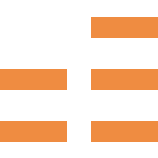 discuss.cakewalk.com
discuss.cakewalk.com

 bedroomproducersblog.com
bedroomproducersblog.com


 122fl-studio.blogspot.com
122fl-studio.blogspot.com
Don't give up on the PC just yet.
There's plenty of software around for Windoze. Apple no longer has the stranglehold on music production it once had.
Gary

BandLab - Make Music Online
The cloud platform where musicians and fans create music, collaborate, and engage with each other across the globe

Cakewalk Discuss | The Official Cakewalk by BandLab Forum

bpb Freeware Studio: Best Free Hardware Synthesizer Clone VSTi/AU Plugins
A selection of the best free hardware synthesizer clone VSTi/AU plugins for Windows and Mac!

112 Totally Free & Legal VST Plugins
Don't give up on the PC just yet.
There's plenty of software around for Windoze. Apple no longer has the stranglehold on music production it once had.
Gary
I'm not giving up on W10, just looking at all the options. Already d/l Bandlab and Cakewalk. At this point I've got everything I need except a place for the keyboard. Got a stack of piano lessons, rock keyboard lessons, dummies/idiot's guides as well as songbooks up the wazoo. I'm good right now.As long as you still own both a PC and an iPad take a look at this stuff for PC's.

BandLab - Make Music Online
The cloud platform where musicians and fans create music, collaborate, and engage with each other across the globewww.bandlab.com

Cakewalk Discuss | The Official Cakewalk by BandLab Forum
discuss.cakewalk.com

bpb Freeware Studio: Best Free Hardware Synthesizer Clone VSTi/AU Plugins
A selection of the best free hardware synthesizer clone VSTi/AU plugins for Windows and Mac!bedroomproducersblog.com


112 Totally Free & Legal VST Plugins
122fl-studio.blogspot.com
Don't give up on the PC just yet.
There's plenty of software around for Windoze. Apple no longer has the stranglehold on music production it once had.
Gary
Ask a Question
Want to reply to this thread or ask your own question?
You'll need to choose a username for the site, which only take a couple of moments. After that, you can post your question and our members will help you out.
Similar Threads
Forum statistics
Latest Threads
-
Help with KORG PA3X
- Started by יעקב קוט
-
Can't load wave expansion file (.exz) onto FP-E50
- Started by BMan1954
-
Soundtrack/Classical: The Cat
- Started by JimBeta
-
The Rescue
- Started by JimBeta
-
For Freedom
- Started by JimBeta
-
Electronical Sub Systems
- Started by JimBeta
-
PSR SX-700 copying styles from USB
- Started by Minstrel53
-
Dissapointed with the Roland BK9 supernatural piano sound
- Started by trebleclef
-
Keyboard for older people
- Started by Cliff
-
Can you help a beginner recreate the keyboard sounds in this song ?
- Started by onion
