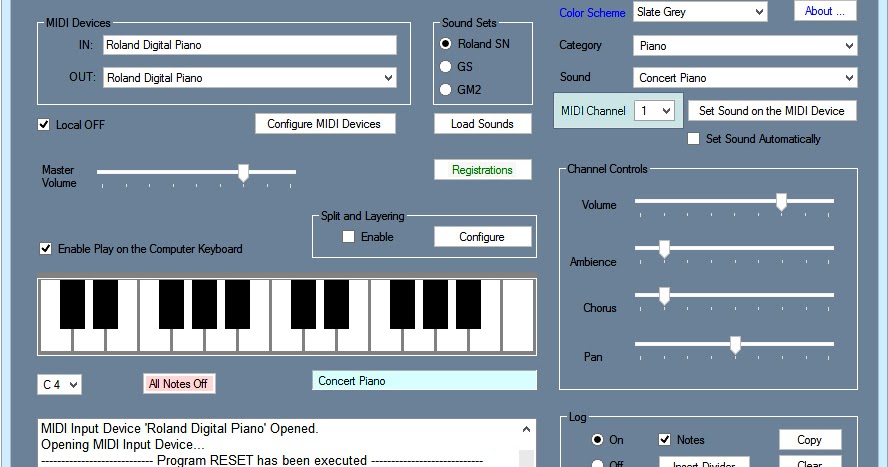I understand what you're saying, but I'm not sure you've understood what I'm suggesting. Please bear with me as I elaborate, using my PSR-E models as an example. Keep in mind that I have no experience with any Rolands, so I'll have to leave it to you to try my suggestion to see whether it works as I expect it should.
The idea is to use the keyboard as a MIDI controller to play the keyboard as a sound module. When you do this, you are no longer limited to whatever the keyboard lets you do when you're playing it as an instrument, because you can tap into whatever capabilities it has when it's playing a MIDI song file or playing a received MIDI stream.
For instance, my Yamaha PSR-E keyboards let me use only three voices when I'm playing it as an instrument-- the Main Voice, Dual Voice, and Split Voice. I can use auto accompaniments, which use up to eight more voices, but I'm not playing those eight voices; the keyboard is, and I'm just controlling the key changes. And I can play along with song files, which use up to 16 voices-- minus the voice I'm playing along with, if I'm playing along-- but, again, I'm not really playing those 15 or 16 voices; the keyboard is.
To take a step back for a moment, the PSR-E keyboards have three types of "parts," meaning the different voices they can use to generate sounds. They have "keyboard" parts, or the voices that can be actively used when playing the keyboard as an instrument (Main, Dual, and Split); "accompaniment" parts, or the voices used when playing a style (Rhythm 1, Rhythm 2, Bass, Chord 1, Chord 2, Pad, Phrase 1, and Phrase 2); and "song" parts, or the voices used when playing a MIDI song file (Channel 1, Channel 2, Channel 3, and so on, up to Channel 16). The song parts are also used for playing incoming MIDI messages.
By the way, the PSR-E models actually refer to their accompaniment parts as "style" parts, but some models have "patterns" or "grooves" in addition to "styles," so I think "accompaniment parts" is better descriptive. And all of this "parts" terminology I'm using isn't even mentioned in their manuals, although they do have functions to control whether each of these three types of parts will be transmitted via MIDI output-- "Keyboard Out," "Style Out," and "Song Out," although some models simply have a sort of all-in-one "PC Mode" function for this rather than three separate functions.
Other brands and models of keyboards may have different sets or types of parts, but the concept is the same.
For instance, an analog synth might have only six voices, with no auto accompaniment and no 16-channel MIDI song playback capabilities, in which case it has just those six "keyboard parts" (although it probably doesn't refer to them as such, and just calls them "voices").
A digital "ROMpler" synth (meaning one that plays instrument sound samples which are stored in ROM, even if it also has RAM for loading additional instrument sounds) might have 16 parts so it can play back 16-channel MIDI song files, but it might not have separate parts for playing the keyboard as an instrument versus playing back a MIDI song file, in which case it just has 16 parts, and there's no reason to distinguish between whether some of its parts are keyboard parts while others are song parts.
A non-"arranger" keyboard might have both keyboard parts and song parts, but not accompaniment parts.
The distinction I'm making between different types of parts isn't the point; it's just terminology I'm using because I find it helpful. But the fact is, a given keyboard's various voice-playing features-- essentially, its tone generators-- might be programmed or designed to fulfill specific parts or roles, in which case the keyboard might not allow you to swap around the roles that specific parts are used for.
For instance, on the PSR-E models-- and I'm guessing on the FP-30 as well-- the keyboard can receive and play up to 16 channels of MIDI data, but the incoming MIDI channel messages can't control the three keyboard parts (Main Voice, Dual Voice, Split Voice). Most, if not all, of the PSR-S models have functions that let you associate or assign a specific incoming MIDI port and channel to a specific keyboard part, such that you can affect and control that specific keyboard part using that specific MIDI channel, but the PSR-E models don't have that.
Some keyboards refer to certain parts as "zones," each of which can be defined as having a given range of notes or keys that it covers. This gives you the ability to set up the zones in more flexible ways, such as having two voices layered together on the left end of the keyboard, a single voice in the middle of the keyboard, and another single voice on the right end of the keyboard-- that is, a three-way split, but with the leftmost split having layered sounds.
To get back to the matter at hand, if a keyboard is able to play 16 different voices when it receives 16 channels of MIDI data over its MIDI IN or USB-MIDI connection, you should (in theory) be able to use external hardware or software to actively play on all 16 MIDI channels while you're playing the keyboard, regardless of any limitations the keyboard's internal firmware, onboard functions, and physical panel controls might impose upon you. Of course, you'll still be limited to the specific types of MIDI events that the keyboard is designed to respond to. For instance, if the keyboard isn't designed to respond to Filter Cutoff and Filter Resonance CC messages, you can send those CC messages to the keyboard from now until the universe ends but the keyboard just won't respond to them. But if the keyboard will respond to 16 channels of MIDI data by playing 16 different simultaneous instrument sounds, you should be able to play 16 different sounds simultaneously.
An important part of the trick is to turn off the keyboard's Local Control, such that the keyboard won't directly generate any sounds in response to your playing. Instead, you want it to indirectly generate sounds in response to the MIDI messages it's receiving. So you play the keyboard, it sends all of its outgoing MIDI messages on channel 1-- or whatever other channel(s) you've set it to transmit on-- you use external hardware or software to filter the Note events based on their Note values, then send different Note events back to the keyboard on different channels. You probably won't be able to select which instrument sounds to use on the keyboard itself, at least not on all 16 of the channels-- although there might be ways around that, such as creating MIDI "song" files that contain no Note events, just messages for selecting the instrument sounds for the channels you want to use-- so in the normal scenario you'll be using the external hardware or software to send additional messages on each channel to select whichever instrument sound you want to use on that channel.
Do you currently use a DAW? And what operating system does your computer use? I might be able to give some step-by-step instructions on how to set up an example of this in your DAW so you can verify whether or not the FP-30 will respond as I expect it should.
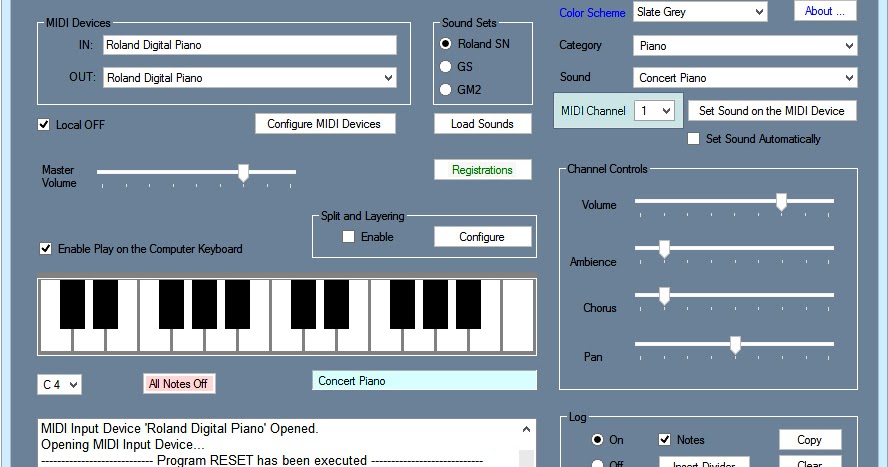
 synthesizer-explorations.blogspot.com
synthesizer-explorations.blogspot.com