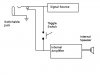Howdy
My church recently bought a DGX-640. The keyboard player loves hearing her keys through the onboard speakers, but they are disabled when using the line out. Does anyone know a way to use both the onboard speakers and the line out?
I know a stage monitor would work fine (and what I'd prefer), but there are other issues in play. (Don't get me started on stupid Bose systems...)
Thanks!
My church recently bought a DGX-640. The keyboard player loves hearing her keys through the onboard speakers, but they are disabled when using the line out. Does anyone know a way to use both the onboard speakers and the line out?
I know a stage monitor would work fine (and what I'd prefer), but there are other issues in play. (Don't get me started on stupid Bose systems...)
Thanks!