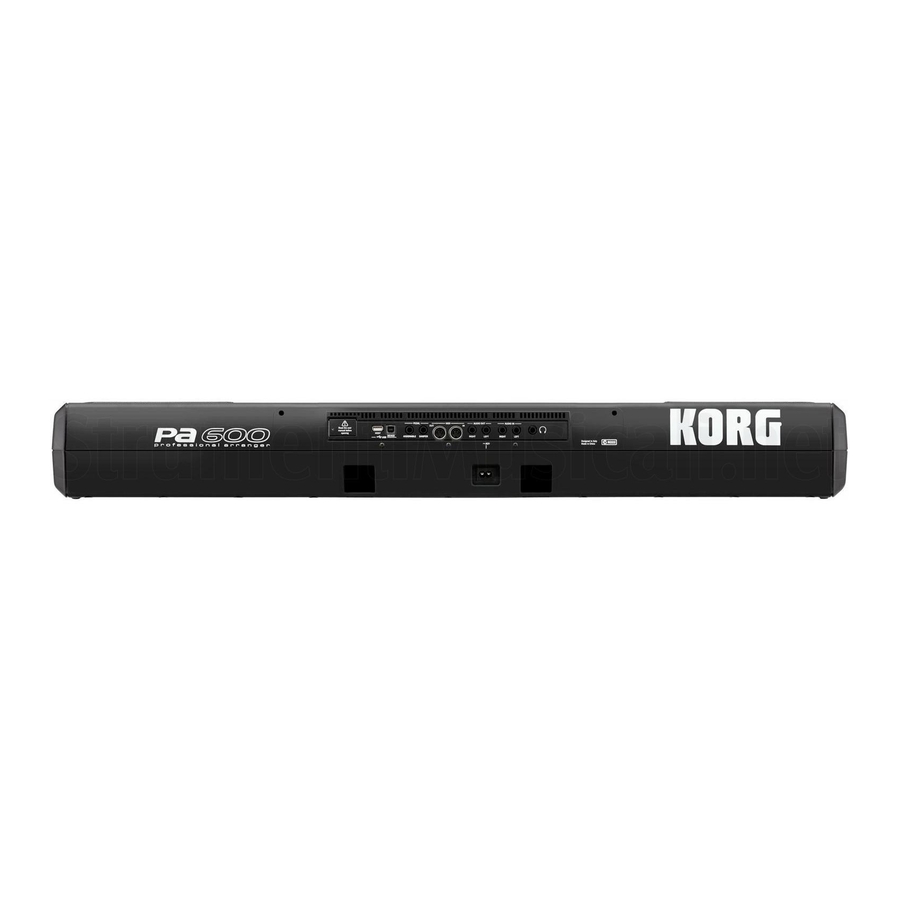I would like to save some complete styles in the empty banks on my Korg disk.
No idea how to do this yet. I already found out the banks are protected and know how to unlock them.
I have about 50 complete sets but do not know the right procedure. The user manual is not really clear about this, neither are the official tutorials on YouTube
Any suggestions?? Thanks!!!
No idea how to do this yet. I already found out the banks are protected and know how to unlock them.
I have about 50 complete sets but do not know the right procedure. The user manual is not really clear about this, neither are the official tutorials on YouTube
Any suggestions?? Thanks!!!