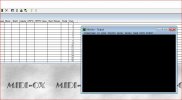- Joined
- May 6, 2021
- Messages
- 5
- Reaction score
- 0
Hi friends,
I have problems with cubase and sustain pedal.
When I press the pedal, cubase receives the signal, obtaining the sustain parameter (CC.64 value 127), but instantly releases it (CC.64 value 0). Which causes it not to achieve the sustain effect.
I don't know if it's a keyboard or cubase problem. The pedal on the keyboard itself works perfect, the sustain is effected, but it seems that the midi control codes sent from the keyboard to the computer are not being well interpreted by cubase. In preferences / midi there is no filter.
Attached photos, before pressing the pedal, with the pedal pressed, and with the pedal released.
Thanks for your help and ideas.
Sergio
I have problems with cubase and sustain pedal.
When I press the pedal, cubase receives the signal, obtaining the sustain parameter (CC.64 value 127), but instantly releases it (CC.64 value 0). Which causes it not to achieve the sustain effect.
I don't know if it's a keyboard or cubase problem. The pedal on the keyboard itself works perfect, the sustain is effected, but it seems that the midi control codes sent from the keyboard to the computer are not being well interpreted by cubase. In preferences / midi there is no filter.
Attached photos, before pressing the pedal, with the pedal pressed, and with the pedal released.
Thanks for your help and ideas.
Sergio