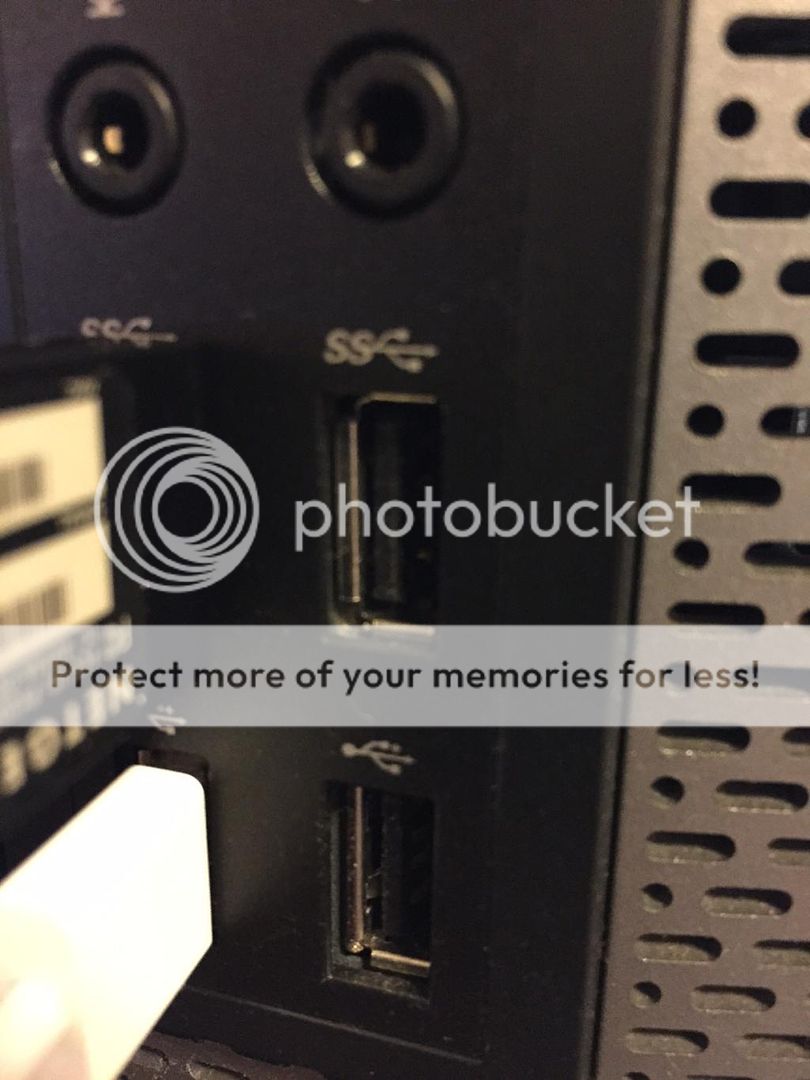Another suggestion might be to use the DAW's MIDI monitor or some other MIDI-monitoring utility (as far as I know, most DAWs include some sort of MIDI monitoring function). This will let you verify whether or not the DAW is at least receiving any MIDI data from the controller.
My earlier comment about needing to assign a virtual instrument to the track may have been a bit lame, because on second thought I believe that most DAWs will default to an acoustic piano sound (Bank MSB 0, Bank LSB 0, Program 0) if you don't specifically select something else-- and if the DAW comes with multiple virtual instruments, it should probably default to its "standard" instrument set if one hasn't been specifically selected. So unless the DAW doesn't come with any virtual instruments at all, you should most likely hear something even if you haven't specifically selected anything.
On the other hand, when you add a track to use with the MIDI controller, make sure it's a MIDI track rather than an audio track. You should also check which MIDI channel the track is "listening" to-- this will often default to "all channels," but if it's set to a specific channel then make sure it's the same channel that the controller is sending on.
Also, check the output setup for the track to verify that it's going to something you can hear-- e.g., the computer's internal sound card, an external sound module, etc. If you're using a keyboard that generates sounds of its own then you can send a track's output to the keyboard so the keyboard will play it. But if you're using a MIDI keyboard controller then you shouldn't direct the track's output to the controller since it can't generate any sounds of its own.
Sorry if any of that seemed extremely obvious, I'm just trying to mention some of the basics since I don't know your level of experience. When trying to help someone it's easy to neglect covering some of the key basics by assuming that they're too obvious to mention and that the person must know them already.