You are using an out of date browser. It may not display this or other websites correctly.
You should upgrade or use an alternative browser.
You should upgrade or use an alternative browser.
Is there a way to download better organ sounds on to my Yamaha DGX?
- Thread starter Symful
- Start date
- Joined
- Apr 4, 2012
- Messages
- 1,650
- Reaction score
- 783
vb3m.... you wont be disappointed.
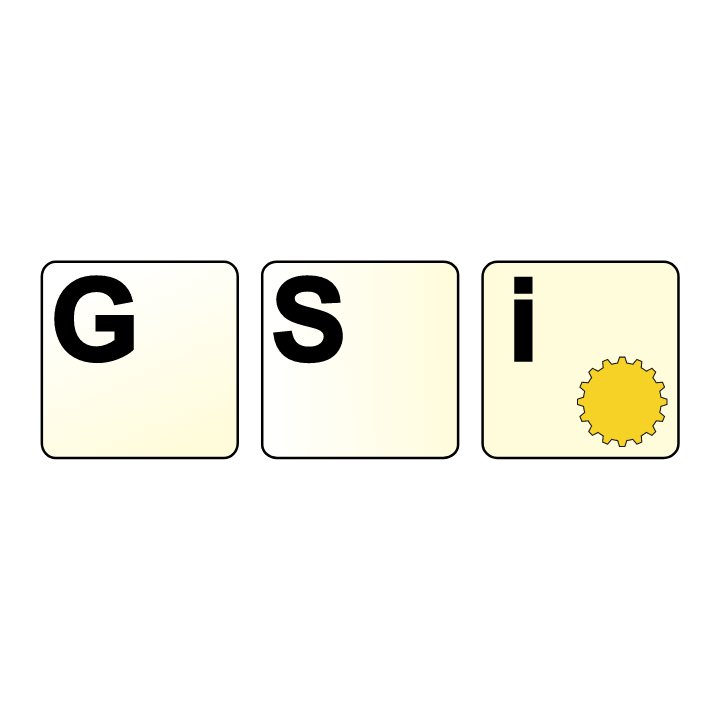
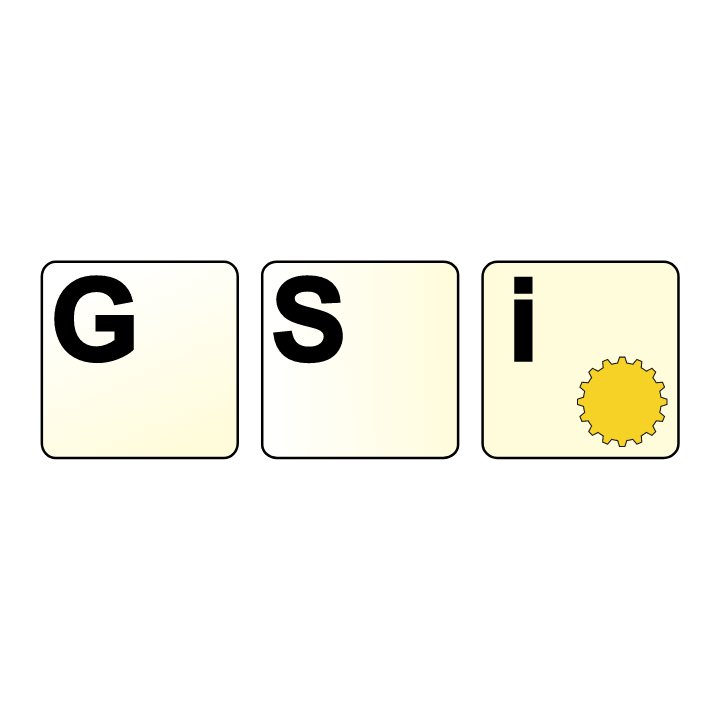
Thanks! I saw a video on YouTube of a guy that had the VB3m app for his phone and hooked it up to his keyboard, and used phone for the drawbars. I bought the app but can’t figuremo-how to hook it up to my keyboardvb3m.... you wont be disappointed.
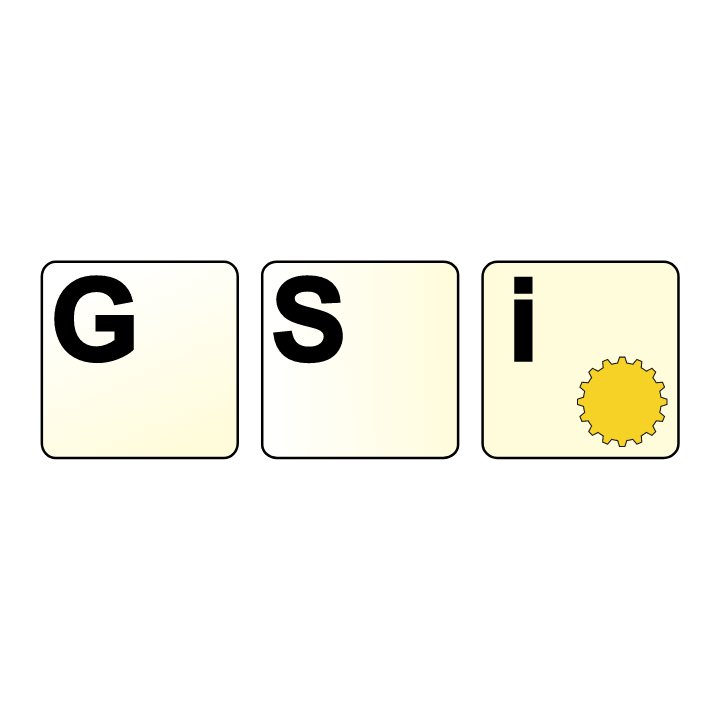
- Joined
- Jun 6, 2014
- Messages
- 4,149
- Reaction score
- 1,785
What model of DGX do you have?
- Joined
- Apr 4, 2012
- Messages
- 1,650
- Reaction score
- 783
Thanks! I saw a video on YouTube of a guy that had the VB3m app for his phone and hooked it up to his keyboard, and used phone for the drawbars. I bought the app but can’t figure how to hook it up to my keyboard
Depending on the phone you would need a usb micro or usb-c (whatever your phone supports) to a usb female adapter. something like this: link1
If your phone has an independent headphone jack, simply connect the phone jack to a mixer then to your speakers. done...
If your phone doesn't have an independent headphone jack then you will need a usb splitter, something like this:
link2
You would then plug your keyboard's midi out into one of the phone splitter jacks as an input to trigger VB3m that's in your phone and use the other splitter as an audio out.
check out this video, this guy struggled getting it right and takes you through everything that he did until he got the correct solution.
He ended up going with one of these: link3
Seems like a pain in the ass but honestly between the app being under $20 and the link3 option (behringer adapter) for $25 I know of nothing that will give you that kind of organ for under $50 unless you go the tablet VST route which is the equivalent or more amount of hookup and investment, especially if you don't have a tablet to run the software on. This software hooks up to your phone which you probably already own. The sound is awesome. Check my signature, you'll see that I'm sort of a Hammond freak so I'm a little picky regarding organ and leslie.
Last edited:
I used a similar Organ App on my Yamaha DP.
iPad (Lightning connector) > Camera Adaptor > USB A to B cable (printer cable) > Yamaha, then local control off if necessary.
Worked also on my iPhone.
iPad (Lightning connector) > Camera Adaptor > USB A to B cable (printer cable) > Yamaha, then local control off if necessary.
Worked also on my iPhone.
Does the audio come out of your keyboard or out of your phone?I used a similar Organ App on my Yamaha DP.
iPad (Lightning connector) > Camera Adaptor > USB A to B cable (printer cable) > Yamaha, then local control off if necessary.
Worked also on my iPhone.
Will I be able to get the sound to come out of my keyboard speakers and not my phone speakers?Depending on the phone you would need a usb micro or usb-c (whatever your phone supports) to a usb female adapter. something like this: link1
If your phone has an independent headphone jack, simply connect the phone jack to a mixer then to your speakers. done...
If your phone doesn't have an independent headphone jack then you will need a usb splitter, something like this:
link2
You would then plug your keyboard's midi out into one of the phone splitter jacks as an input to trigger VB3m that's in your phone and use the other splitter as an audio out.
check out this video, this guy struggled getting it right and takes you through everything that he did until he got the correct solution.
He ended up going with one of these: link3
Seems like a pain in the ass but honestly between the app being under $20 and the link3 option (behringer adapter) for $25 I know of nothing that will give you that kind of organ for under $50 unless you go the tablet VST route which is the equivalent or more amount of hookup and investment, especially if you don't have a tablet to run the software on. This software hooks up to your phone which you probably already own. The sound is awesome. Check my signature, you'll see that I'm sort of a Hammond freak so I'm a little picky regarding organ and leslie.
- Joined
- Apr 4, 2012
- Messages
- 1,650
- Reaction score
- 783
When using an app the additional sounds won't come out of the keyboard, they will come out of the device that houses the app. If you loaded the app to your phone then the sounds need to come out of the phone, if you have an IPAD or tablet then the sounds would come out of those.
- Joined
- Apr 6, 2017
- Messages
- 29
- Reaction score
- 14
It depends on your keyboard. Some have USB Audio inbuilt (like my Yamaha P-121 so a single USB cord transmits midi to the iPhone and receives digital audio back to the keyboard's speakers) others will require an audio interface and extra cords into your line-in.Does the audio come out of your keyboard or out of your phone?
Other Organ Voices...Suggest you try https://psrtutorial.com/sty/OF/index.html
Under VOICES Download vce's, there are different voice category's including organs.
VCE's will play direct from a USB.
VCE's are edits from built in voices and some are very good. I use a number of these daily.
Under VOICES Download vce's, there are different voice category's including organs.
VCE's will play direct from a USB.
VCE's are edits from built in voices and some are very good. I use a number of these daily.
- Joined
- Oct 13, 2021
- Messages
- 22
- Reaction score
- 4
No you cannot add more voices to a DGX-670. You must connect via USB an external device such as a computer, tablet or phone with an app that can play the voices you want.
The DGX needs to be set to output MIDI and also have local control turned off to disable the internal sounds.
The DGX needs to be set to output MIDI and also have local control turned off to disable the internal sounds.
Correct, DGX670 has no expansion memory. *however* you can download user voices (voices that other people have tweaked, but will still be *based* on the existing samples. And since I'm not sure if anybody has every uploaded tweaked 'voice midis' (that's all you're tweaking, a tiny midifile that references the on board voice) for organs, I'd suggest tweaking them yourself.
But as the OP hasn't visited this site in 2.5 years...
Mark
But as the OP hasn't visited this site in 2.5 years...
Mark
- Joined
- Mar 27, 2009
- Messages
- 11
- Reaction score
- 0
Hi Dave , I own a Yamaha DGX-670 , and I want to improve the organ sounds. You were kind enough to mention the vb3m , ( I love the hammond sounds ) Is there a way to add the vb3m to my DGX-670 . I'm not very tech savy , so the simpler the better. Not a fan of using my phone with it . Thanks much Kevinvb3m.... you wont be disappointed.
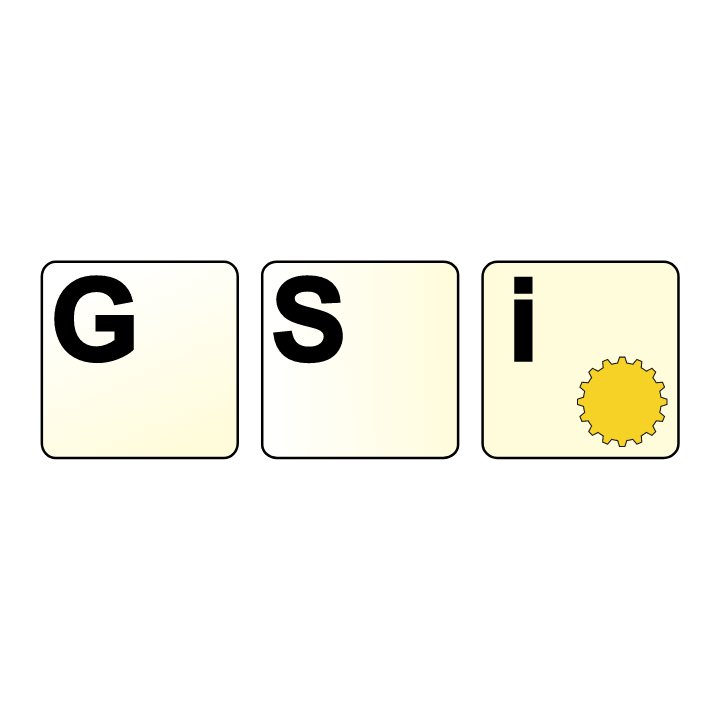
Ask a Question
Want to reply to this thread or ask your own question?
You'll need to choose a username for the site, which only take a couple of moments. After that, you can post your question and our members will help you out.
Similar Threads
Forum statistics
Latest Threads
-
A Little Space Ambient Track Berlin School Vibes #Hardware only
- Started by Kosmokatze
-
My newest little song!
- Started by Jeremykeys
-
Slacker's Anthem
- Started by happyrat1
-
Yamaha M08/Expression pedal help needed.
- Started by dragonworks
-
Suicide Fugue
- Started by happyrat1
-
Pa5x Frustration...
- Started by rb293
-
Playlist for DGX-670?
- Started by Bromma
-
Registration Memory . . PSR S650
- Started by Rayblewit
-
Please help me find a magnetic ISO ONLY layout keyboard 75% or less
- Started by crafterofpixels
-
Best Audio interface with Sequoia
- Started by Keith_s
