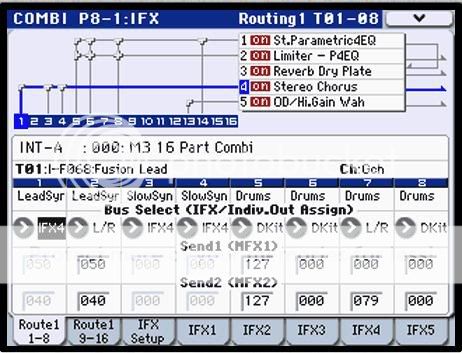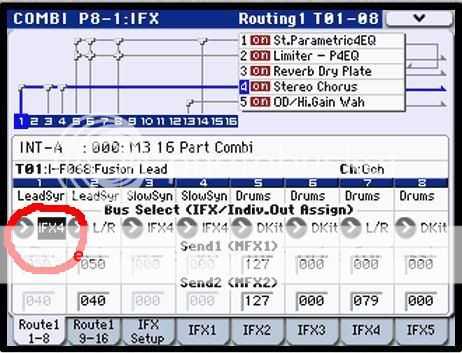- Joined
- Sep 21, 2009
- Messages
- 43
- Reaction score
- 0
got this red beauty for 500 with sum cool stuff... anyway! Im having alot of trouble with a combi im trying to create.
I like the "strings" program and i want to use it and to sound exactly the same in the combi.
However, (this is a keyzone split combi..) i also have a lead patch i created my self from the oscillator up and need it on the last octave.
obviously for them to both sound like there suposto the effects have to be routed correctly but i just canttt figure it out!
if anyone could be of help ide apreciate it very very much. THe karma has the same interfeace as the tritons and M3 so you can still help
cheers!
I like the "strings" program and i want to use it and to sound exactly the same in the combi.
However, (this is a keyzone split combi..) i also have a lead patch i created my self from the oscillator up and need it on the last octave.
obviously for them to both sound like there suposto the effects have to be routed correctly but i just canttt figure it out!
if anyone could be of help ide apreciate it very very much. THe karma has the same interfeace as the tritons and M3 so you can still help
cheers!