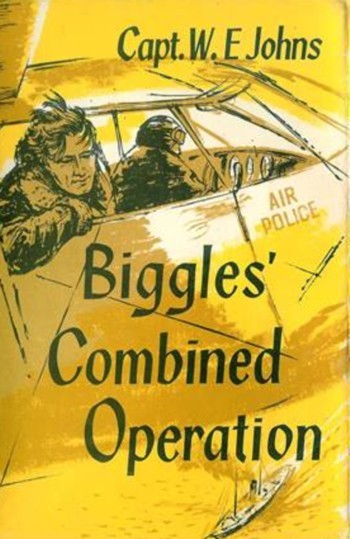- Joined
- May 7, 2019
- Messages
- 12
- Reaction score
- 2
Can anyone help - I've just bought a Roland Ax Edge, and I have lots of mp3 and wav file backing tracks, but they won't run on the Keytar - does anyone know how to convert these, or if there's any software that will do it?