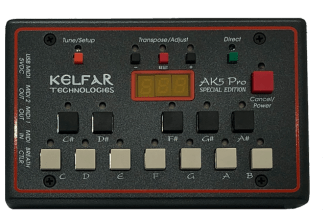Hi.
My AKX10 just arrived. Maybe someone is in the same situation as me and got a solution. I play oriental and western music. There are songs where i have to switch fast to another scale. I know it is possible with the Menu on the Touchscreen. But sometimes it hast to be fast. Is there a way to use one of the 3 assginable switches for this? Any other ideas how to get that to work? External Midi-Buttons?
Greetings
K.M
My AKX10 just arrived. Maybe someone is in the same situation as me and got a solution. I play oriental and western music. There are songs where i have to switch fast to another scale. I know it is possible with the Menu on the Touchscreen. But sometimes it hast to be fast. Is there a way to use one of the 3 assginable switches for this? Any other ideas how to get that to work? External Midi-Buttons?
Greetings
K.M