You are using an out of date browser. It may not display this or other websites correctly.
You should upgrade or use an alternative browser.
You should upgrade or use an alternative browser.
Leslie Effect
- Thread starter Gypsie
- Start date
- Joined
- Jun 6, 2014
- Messages
- 4,114
- Reaction score
- 1,737
Unfortunately, you can't reassign the function of the pitch bend wheel on the PSR-E433 itself.
Without using any additional equipment or software, probably the best you'll be able to do is use preset voices that have the rotary effect built in, tweak their sounds (e.g., the cutoff, resonance, reverb, chorus) as desired in the Function menu, save them to separate registrations, and "switch speed" by changing registrations.
That won't give you a smooth speeding-up or slowing-down transition, but you could see how it works out for you.
There are at least four voices you could try:
Voice 020 - Cool! Rotor Organ
Voice 345 - Rotary Organ
Voice 346 - Slow Rotary
Voice 347 - Fast Rotary
If you can use a computer, laptop, or tablet with your PSR-E433 while performing, there are apps that can convert one type of MIDI event into another, and you might be able to convert the Pitch Bend messages to some other type of message.
However, if you're able to use a computer, laptop, or tablet while performing, then the best solution would be to use an app that produces the rotary effect and applies it to the audio output of your PSR-E433 before passing it along to your external speakers.
A computer-free alternative might be to use an effects pedal that adds the rotary effect.
What sort of equipment setup and performance situation are you needing this for?
EDIT-- I forgot to say, gigging keyboardists tend to be highly critical of Yamaha's success at emulating the rotary speaker effect. The more expensive Yamaha models have an actual rotary effect that can be applied to any voices (not just organ voices) and then controlled as far as rotary speed and the depth of the effect, but the PSR-E433 doesn't have anything like that. But in any case, I've seen posts from people who gig with PSR-S and Tyros models who say that they run their sound through an effects pedal for a really good rotary effect.
Without using any additional equipment or software, probably the best you'll be able to do is use preset voices that have the rotary effect built in, tweak their sounds (e.g., the cutoff, resonance, reverb, chorus) as desired in the Function menu, save them to separate registrations, and "switch speed" by changing registrations.
That won't give you a smooth speeding-up or slowing-down transition, but you could see how it works out for you.
There are at least four voices you could try:
Voice 020 - Cool! Rotor Organ
Voice 345 - Rotary Organ
Voice 346 - Slow Rotary
Voice 347 - Fast Rotary
If you can use a computer, laptop, or tablet with your PSR-E433 while performing, there are apps that can convert one type of MIDI event into another, and you might be able to convert the Pitch Bend messages to some other type of message.
However, if you're able to use a computer, laptop, or tablet while performing, then the best solution would be to use an app that produces the rotary effect and applies it to the audio output of your PSR-E433 before passing it along to your external speakers.
A computer-free alternative might be to use an effects pedal that adds the rotary effect.
What sort of equipment setup and performance situation are you needing this for?
EDIT-- I forgot to say, gigging keyboardists tend to be highly critical of Yamaha's success at emulating the rotary speaker effect. The more expensive Yamaha models have an actual rotary effect that can be applied to any voices (not just organ voices) and then controlled as far as rotary speed and the depth of the effect, but the PSR-E433 doesn't have anything like that. But in any case, I've seen posts from people who gig with PSR-S and Tyros models who say that they run their sound through an effects pedal for a really good rotary effect.
Last edited:
Michael, thank you so much for your fast and well documented answer. I hoped… But I guessed this was the answer. I have a solution: i use a Vox Stomplab II (effects with a pedal) small enough to put it on the keyboard and I can manually use this pedal to stop, slow down or speed up the "rotary/vibrato" effect. You told me to eventually connect the keyboard to a computer. How can I do that? Thanks
- Joined
- Jun 6, 2014
- Messages
- 4,114
- Reaction score
- 1,737
When I suggested using an effects pedal, I wasn't thinking about TS (mono) versus TRS (stereo). You'll need to use a TRS audio plug for the TRS audio out jack ("PHONES/OUTPUT") on the PSR-E433, but I assume (although I'm not certain) that the audio in jack on the Vox pedal takes a TS audio plug, which would present a problem. You'd probably need to use a standard 1/4"TRS-to-1/4"TRS cable to go from the keyboard to the pedal, but use an adapter between the cable and the pedal:
The pedal's output is apparently either mono or stereo, so I guess you'd use a 1/4"TRS-to-dual-1/4"TS cable to go from the pedal to a pair of external speakers-- or else a 1/4"TRS-to-dual-3.5mmTS cable, or maybe even a 1/4"TRS-to-3.5mmTRS cable, depending on what type of jack or jacks the pair of speakers use. For instance, in another forum I recently read a post from someone who mentioned that they were using a set of computer speakers with their keyboard, rather than studio monitors, and that the resulting sound was very good. Something like that would probably have a single 3.5mmTRS jack on one of the speakers, then there would be a cable connecting the second speaker with the first one.
Anyway, I'm not sure what converting the keyboard's stereo output to a mono signal for feedling into the pedal would affect the sound.
Connecting the keyboard to a computer would be an alternative to using a pedal. At the very least, you would use a 1/4"TRS-to-3.5mmTRS audio cable to go from the keyboard's audio out jack to the computer's audio "line in" jack. Or, if you want a cleaner signal, you could use something like the Behringer UCA-222 USB audio interface to go from the keyboard's audio out jack to a USB port on the computer. If you did use the Behringer, you'd need to get a 1/4"TRS-to-dual-RCA cable to go from the keyboard to the UCA-222, since it takes RCA inputs:
If you go the computer route, you'd need a program to emulate the effect of a rotary speaker. I believe there are a number of programs to choose from, including (but not limited to) the following:
 www.pspaudioware.com
www.pspaudioware.com
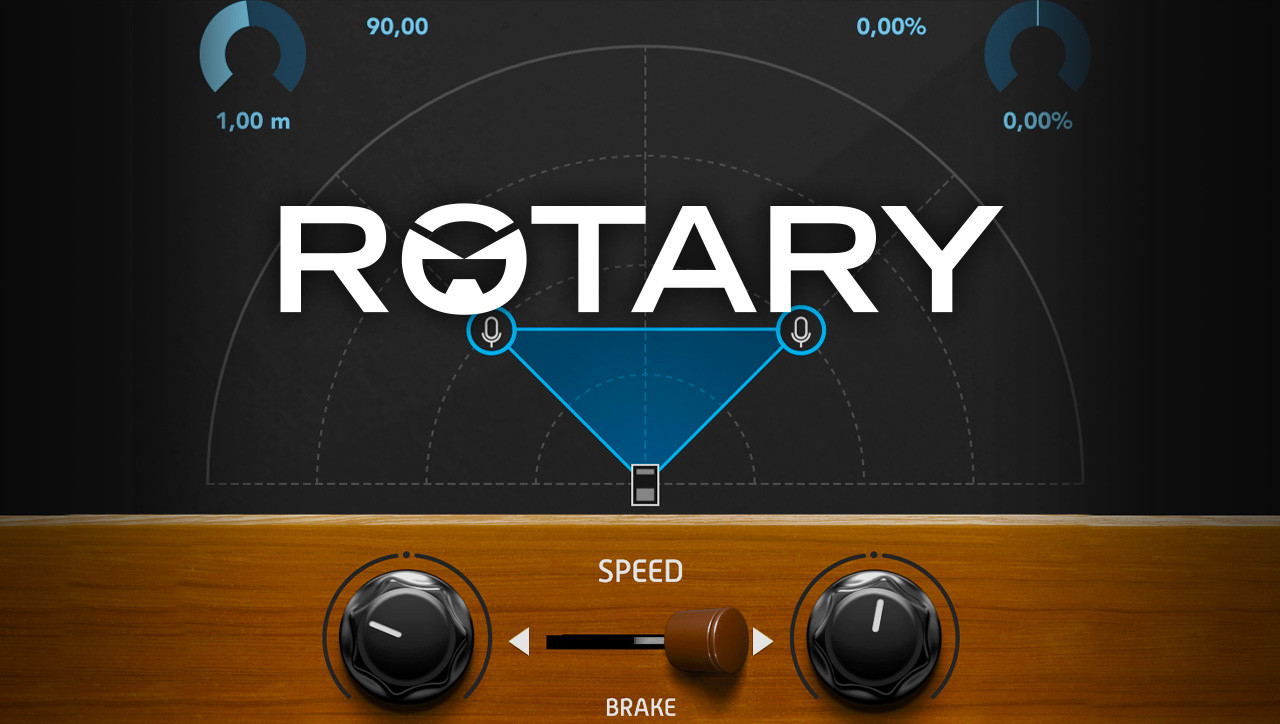
 www.uvi.net
www.uvi.net
 www.ikmultimedia.com
www.ikmultimedia.com
For that matter, there are drawbar organ software instruments that include rotary speaker effects, which would give you better drawbar sounds than your PSR-E433 has:
 www.arturia.com
www.arturia.com

 www.airmusictech.com
www.airmusictech.com
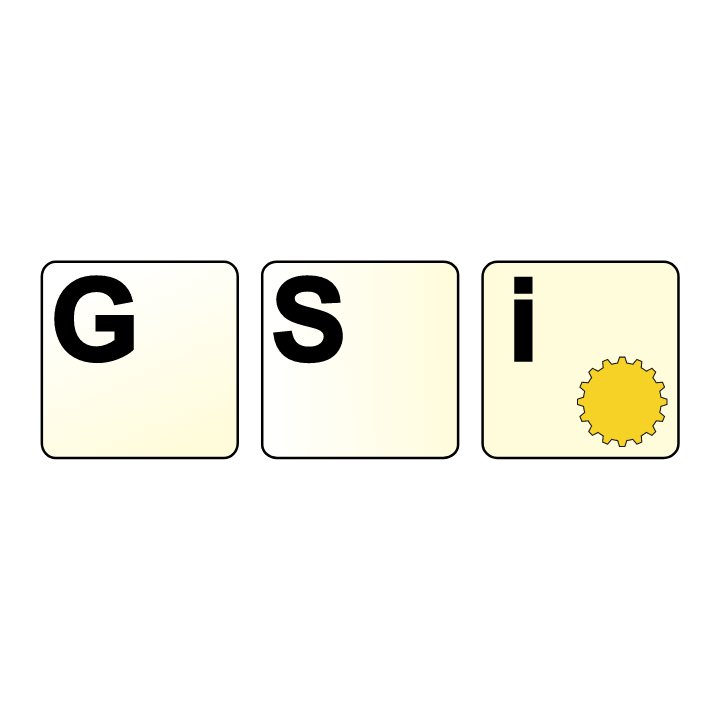
The pedal's output is apparently either mono or stereo, so I guess you'd use a 1/4"TRS-to-dual-1/4"TS cable to go from the pedal to a pair of external speakers-- or else a 1/4"TRS-to-dual-3.5mmTS cable, or maybe even a 1/4"TRS-to-3.5mmTRS cable, depending on what type of jack or jacks the pair of speakers use. For instance, in another forum I recently read a post from someone who mentioned that they were using a set of computer speakers with their keyboard, rather than studio monitors, and that the resulting sound was very good. Something like that would probably have a single 3.5mmTRS jack on one of the speakers, then there would be a cable connecting the second speaker with the first one.
Anyway, I'm not sure what converting the keyboard's stereo output to a mono signal for feedling into the pedal would affect the sound.
Connecting the keyboard to a computer would be an alternative to using a pedal. At the very least, you would use a 1/4"TRS-to-3.5mmTRS audio cable to go from the keyboard's audio out jack to the computer's audio "line in" jack. Or, if you want a cleaner signal, you could use something like the Behringer UCA-222 USB audio interface to go from the keyboard's audio out jack to a USB port on the computer. If you did use the Behringer, you'd need to get a 1/4"TRS-to-dual-RCA cable to go from the keyboard to the UCA-222, since it takes RCA inputs:
If you go the computer route, you'd need a program to emulate the effect of a rotary speaker. I believe there are a number of programs to choose from, including (but not limited to) the following:
PSPaudioware.com - high quality audio processors and effects plug-ins in AudioUnit, RTAS and VST format for Mac and PC
PSPaudioware.com - high quality audio processors and effects plug-ins in AudioUnit, RTAS and VST format for Mac and PC
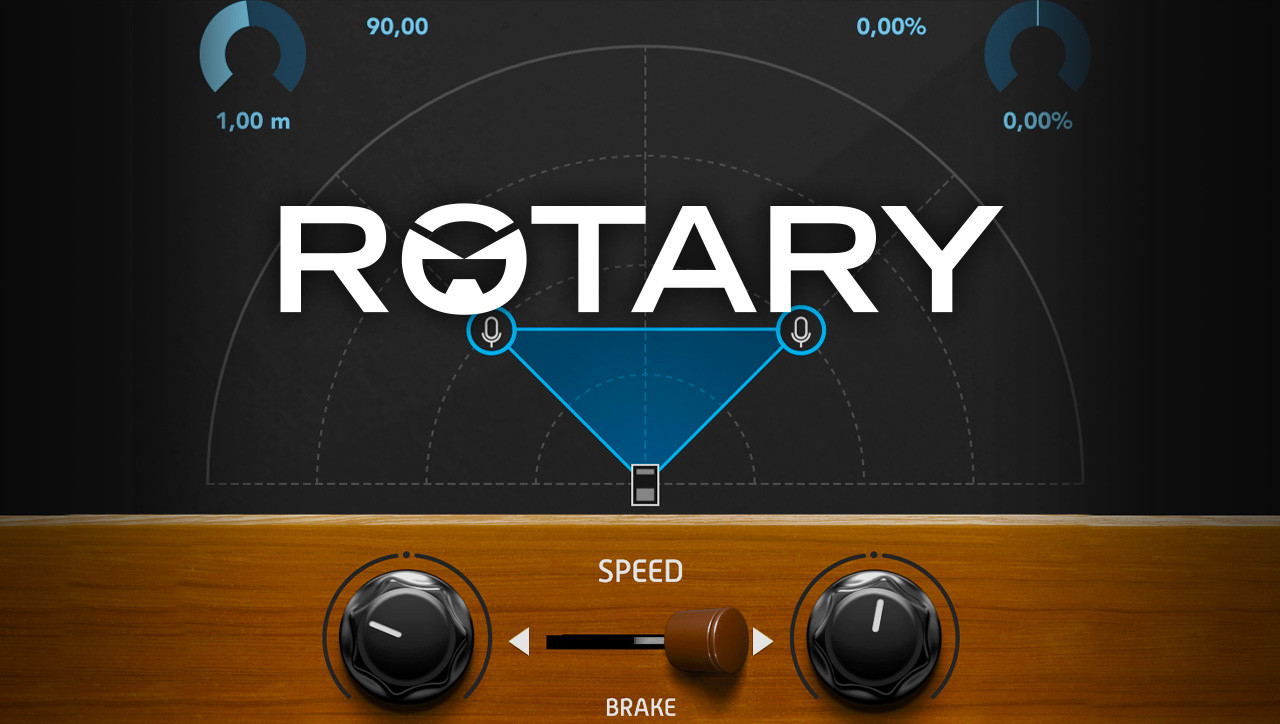
UVI Rotary - The Evolution of Tonal Revolution
The modern evolution of the classic rotary speaker sound. Gorgeous vintage tone, deep controls and an expansive sonic range useful on any instrument
IK Multimedia - AmpliTube Leslie®
AmpliTube Leslie® - The official Leslie® amp & cab collection for AmpliTube
For that matter, there are drawbar organ software instruments that include rotary speaker effects, which would give you better drawbar sounds than your PSR-E433 has:
Arturia - B-3 V - B-3 V2
The B-3 V delivers the most authentic tonewheel organ and rotary speaker experience you’ll find anywhere, plus customizations that open up new creativ...

AIR Music Technology
@airmusictech Based in Germany, AIR Music Technology started as Wizoo Sound Design, one of the earliest pioneers in virtual instrument technology. The AIR team is responsible for the core of much of the effects offerings in Avid's Pro Tools software, and also developed a suite of award-winning...
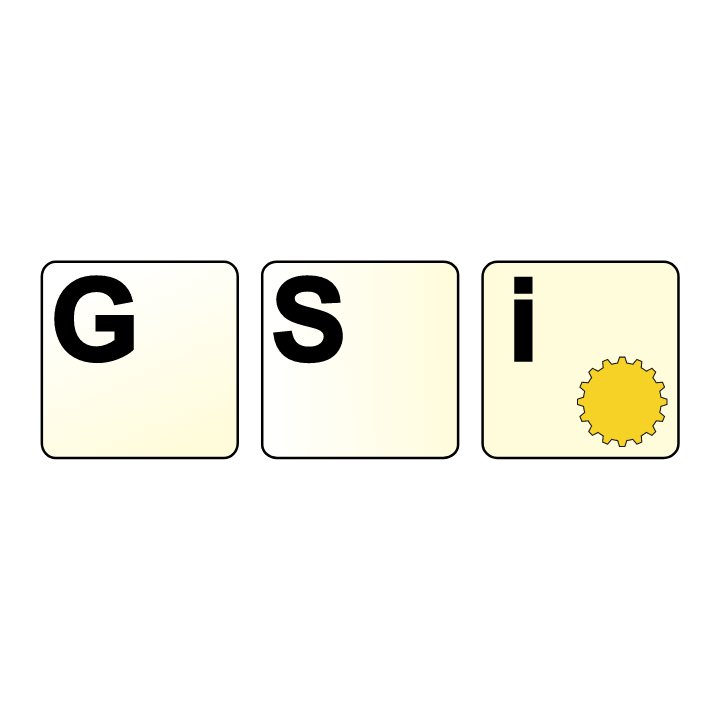
Thank you for your explanations and the links. Using my Vox Stompbox II Description here
I go out the keyboard with a jack plugged in the MONO OUT. Then go directly in the IN of the stompbox. From where in still using jack from the OUT, to go straight in my amplifier. I use it mono and not stereo. So simple. The jacks I use are 6.35 mm (1/4"). (But I had wished to find the effect with the keyboard itself!)
I was glad to meet you here
I go out the keyboard with a jack plugged in the MONO OUT. Then go directly in the IN of the stompbox. From where in still using jack from the OUT, to go straight in my amplifier. I use it mono and not stereo. So simple. The jacks I use are 6.35 mm (1/4"). (But I had wished to find the effect with the keyboard itself!)
I was glad to meet you here
Ask a Question
Want to reply to this thread or ask your own question?
You'll need to choose a username for the site, which only take a couple of moments. After that, you can post your question and our members will help you out.
Similar Threads
Forum statistics
Latest Threads
-
Help with KORG PA3X
- Started by יעקב קוט
-
Can't load wave expansion file (.exz) onto FP-E50
- Started by BMan1954
-
Soundtrack/Classical: The Cat
- Started by JimBeta
-
The Rescue
- Started by JimBeta
-
For Freedom
- Started by JimBeta
-
Electronical Sub Systems
- Started by JimBeta
-
PSR SX-700 copying styles from USB
- Started by Minstrel53
-
Dissapointed with the Roland BK9 supernatural piano sound
- Started by trebleclef
-
Keyboard for older people
- Started by Cliff
-
Can you help a beginner recreate the keyboard sounds in this song ?
- Started by onion
