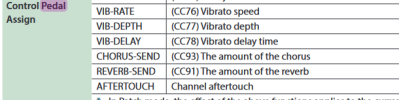You are using an out of date browser. It may not display this or other websites correctly.
You should upgrade or use an alternative browser.
You should upgrade or use an alternative browser.
Using Juno Ds faders/sliders to cover modulation wheels duties.
- Thread starter Teo
- Start date
Oogie Wa Wa
Nate, bass and keys for The Feds Band
As far as I've been able to tell, the four sliders are dedicated to the vox, pads, and Parts 2 and 1. I've looked at the manuals quite extensively, but I'm still pretty new at this. The knobs can be assigned certain functions like that, but Ive never been able to find out exactly what they all are.
It says you can assign the four knobs to "Controller number 1–31, 32, 33–95", but I've never actually found a whole list of "Controller numbers". Several are mentioned under the Control Pedal functions, but not all of those.
It says you can assign the four knobs to "Controller number 1–31, 32, 33–95", but I've never actually found a whole list of "Controller numbers". Several are mentioned under the Control Pedal functions, but not all of those.
Thanks for your quick reply. After posting in the forum,I re-read the manuals and get clear that the sliders are fixed to the labeled functions, but the knobs can be set to modulation duties, how, is not that clear. By the way the Controller numbers are from the standard Midi Continuous Controllers List, I used to have a Midi CCs List translated to earthling,must be somewhere in the hard drive. Well, the synth will be in my hands in a couple of weeks, so... I guess a big dive in the pdf dark lagoon awaits for me,there on the horizon. Thanks a lot.
- Joined
- Mar 25, 2024
- Messages
- 2
- Reaction score
- 1
Hi could you finally undertand wich are the midi messages that can be control with the knobs?Thanks for your quick reply. After posting in the forum,I re-read the manuals and get clear that the sliders are fixed to the labeled functions, but the knobs can be set to modulation duties, how, is not that clear. By the way the Controller numbers are from the standard Midi Continuous Controllers List, I used to have a Midi CCs List translated to earthling,must be somewhere in the hard drive. Well, the synth will be in my hands in a couple of weeks, so... I guess a big dive in the pdf dark lagoon awaits for me,there on the horizon. Thanks a lot.
I want to control the volumen of each pacth of a performance mode, but up to know seems that only the to volumen slides con be use
Oogie Wa Wa
Nate, bass and keys for The Feds Band
Still a good question. I started down that rabbit hole, but jumped out of it shortly thereafter, I kind gave up. BUT, I did find some stuff that might get you going.Hi could you finally undertand wich are the midi messages that can be control with the knobs?
I want to control the volumen of each pacth of a performance mode, but up to know seems that only the to volumen slides con be use
MIDI CC numbers, I did find those. I'll give a look again in just a bit.
Things needed. First, the one I just realized; there's an Select button for the four knobs that can select between the three different rows of knobs. I don't remember trying to address that earlier, and it may be the key. I think you'd want to use the lowest row, all labeled Assign 1-4.
Next somehow you have to designate the MIDI Control Code that you want to use for that particular knob you want to use.
You also have to be able to designate which Patch is associated with it.
Let me do some digging today, I'm jumping back in the rabbit hole, I guess!!!
Oogie Wa Wa
Nate, bass and keys for The Feds Band
OK, here we go. Partial MIDI CC list, Parameter Guide, page 33, under the Pedal settings of all places:

Everything we need, I suppose. At least we know it recognizes these, you don't have to look at the entire MIDI CC list, that other stuff probably isn't supported.
More to come.........
Everything we need, I suppose. At least we know it recognizes these, you don't have to look at the entire MIDI CC list, that other stuff probably isn't supported.
More to come.........
Attachments
Oogie Wa Wa
Nate, bass and keys for The Feds Band
Right after that on p33 are the knob assignment paramaters. (Not all of them, of course, it's like they scattered the info all over the place where the engineers thought it should go. Should have had a musician to re-write the manuals in useful terms.)

I have no idea what the second half of that table means, unless when we find the knob settings in the interface those are all on the drop down list of choices in addition to the CC codes.
Ain't done yet.........
I have no idea what the second half of that table means, unless when we find the knob settings in the interface those are all on the drop down list of choices in addition to the CC codes.
Ain't done yet.........
Oogie Wa Wa
Nate, bass and keys for The Feds Band
OK, here's a breakthrough. On the Menu / System settings there's a Knob Assign.

And when you select a knob it lets you pick from ALL of the MIDI choices PLUS any of the EQ choices above. The default is EQ LOW FREQ for Knob 1. Apparently this is WHERE you make the choice based on the previous comment I made.
Back to the Parameter Guide (Barely English) PDF. There's still something missing here. Still need to relate the control to the desired Patch in a Performance.
And when you select a knob it lets you pick from ALL of the MIDI choices PLUS any of the EQ choices above. The default is EQ LOW FREQ for Knob 1. Apparently this is WHERE you make the choice based on the previous comment I made.
Back to the Parameter Guide (Barely English) PDF. There's still something missing here. Still need to relate the control to the desired Patch in a Performance.
Oogie Wa Wa
Nate, bass and keys for The Feds Band
Well darnit, there it was, right in front of me! It impacts the SELECTED Part. Which you select with the touch pads.

OK, that brings up a whole bailiwick.
You use the KBD setting to turn Parts On or Off all the time. Then if you want a Part that is Off to play, you can select it with it's touch pad. I do this a LOT with string pads and stuff like that behind major instruments. Or add a trumpet on top of a horn section.
Fine, but now you're also going to add the Knob function, which appears to work when the sound is Selected. So you could bring it in by leaving it On in the KBD setting, keeping it Selected, and using the Knob as say a Volume setting. THIS MIGHT ANSWER YOUR QUESTION.
However, you can only Select ONE pad at a time. I really wish there was a way to toggle the pads on and off, so you can bring any instrument in with any other.
I don't have time right now, but I'll try it soon and see if it works. There are sounds I'd like to individually control volume on, too.
Hmmm, if it stays at the volume when selected and you select something else, maybe you can do it with multiple Parts. . . . . I gotta noodle on that. Hey, have fun!!!
I guess I'm asking too much for an entry level board.
OK, that brings up a whole bailiwick.
You use the KBD setting to turn Parts On or Off all the time. Then if you want a Part that is Off to play, you can select it with it's touch pad. I do this a LOT with string pads and stuff like that behind major instruments. Or add a trumpet on top of a horn section.
Fine, but now you're also going to add the Knob function, which appears to work when the sound is Selected. So you could bring it in by leaving it On in the KBD setting, keeping it Selected, and using the Knob as say a Volume setting. THIS MIGHT ANSWER YOUR QUESTION.
However, you can only Select ONE pad at a time. I really wish there was a way to toggle the pads on and off, so you can bring any instrument in with any other.
I don't have time right now, but I'll try it soon and see if it works. There are sounds I'd like to individually control volume on, too.
Hmmm, if it stays at the volume when selected and you select something else, maybe you can do it with multiple Parts. . . . . I gotta noodle on that. Hey, have fun!!!
I guess I'm asking too much for an entry level board.
- Joined
- Jun 25, 2010
- Messages
- 1,696
- Reaction score
- 595
From the downloadable Juno DS MIDI Implementation Chart, here's a list of the recognized MIDI CCs...

- Joined
- Jun 25, 2010
- Messages
- 1,696
- Reaction score
- 595
... so to the question of how to use the knobs to control the volumes of parts (beyond parts 1 and 2 which are controlled by dedicated sliders), the chart tells you that CC7 is volume, so if you assign a knob to "channel 3, CC7", that knob should control the volume of part 3; "channel 4, CC7" should control the volume of part 4, and so on. This assume that the parts have their default channel assignments (i.e. part 3 is associated with channel 3, part 4 is associated with channel 4, etc.). If you change any of these parts from their defaults, that would change how you would address those parts from the knobs.
Last edited:
Oogie Wa Wa
Nate, bass and keys for The Feds Band
Thanks Scott. I'm not quite clear on the 'assign a knob to channel 3' step is done yet.
- Joined
- Mar 25, 2024
- Messages
- 2
- Reaction score
- 1
Hi scott, you can only assign CC7 Volume to a Knob. You can not assign which channel to apply, it applies to the select channel, as the manual says. I try many combinations...but there is not an easy way to control each channel volume.
Mayby to much for an entry level keyboard as Wa Wa says.
Mayby to much for an entry level keyboard as Wa Wa says.
- Joined
- Jun 25, 2010
- Messages
- 1,696
- Reaction score
- 595
Hmmm... I haven't used the DS in quite some time, there must be something I'm forgetting. I'm almost certain you can use the knobs to control volumes of other parts. I'll do a quick check to see if I can find something.
- Joined
- Jun 25, 2010
- Messages
- 1,696
- Reaction score
- 595
I think this is what you're looking for. It is well buried in the manual... the function is listed as a "shortcut" (as if there's some other way to do this??)... it's the second item on p.22 of the manual. (Which in turn refers you to the parameter guide, where there is, in fact, no relevant information to be found, as far as I could tell.)
This procedure should give you knob control over parts 1 through 4. If you then activate a higher part, the knobs functions will change accordingly. That is, if you use the pads to activate part 5, then the knobs will control parts 5 through 8 (at least according to another post I found).

This procedure should give you knob control over parts 1 through 4. If you then activate a higher part, the knobs functions will change accordingly. That is, if you use the pads to activate part 5, then the knobs will control parts 5 through 8 (at least according to another post I found).
Oogie Wa Wa
Nate, bass and keys for The Feds Band
"It is well buried in the manual..." I'm pretty sure that must have been a criteria to maintain when writing it. Goal achieved.
Thanks. My system is all torn apart, I took a mini version on a trip down south for three months. Have to have it all back together by Friday's gig, so I' give it a try this week if everything goes well.
Thanks. My system is all torn apart, I took a mini version on a trip down south for three months. Have to have it all back together by Friday's gig, so I' give it a try this week if everything goes well.
Ask a Question
Want to reply to this thread or ask your own question?
You'll need to choose a username for the site, which only take a couple of moments. After that, you can post your question and our members will help you out.
Similar Threads
Forum statistics
Latest Threads
-
Waveform 12 Pro - midi from Yamaha DGX 670 - Newbie to the DAW
- Started by MiddleC
-
PA700 Factory Songbook Problems
- Started by Cabalier_john
-
Pa5x Sustain pedal effects
- Started by rb293
-
DGX 670 -> Waveform DAW
- Started by MiddleC
-
John Mayall RIP
- Started by Biggles
-
I400
- Started by jeffin4u
-
What are you listening to, electronic?
- Started by WildVines
-
Secret Agent Man
- Started by Lava Lamp
-
Playing KB and DAW together
- Started by mris
-
Saving a Keyboard Set Pa5x
- Started by Bouncingogre