You are using an out of date browser. It may not display this or other websites correctly.
You should upgrade or use an alternative browser.
You should upgrade or use an alternative browser.
Yamaha USB-MIDI driver fails during installation (error code 25001 Device Not Connected)
- Thread starter Kevin Wilamowski
- Start date
- Joined
- Jun 6, 2014
- Messages
- 4,149
- Reaction score
- 1,785
Okay. I've heard of other cases-- not necessarily involving USB-MIDI keyboards-- where the USB ports stopped working as expected after reinstalling or updating Windows. I know you said that the other "plug & play" device is working, but if the computer isn't recognizing the PSR-I425 as it should then it might be due to a similar sort of situation. Try the trouble-shooting steps recommended in the following article and see if they help:
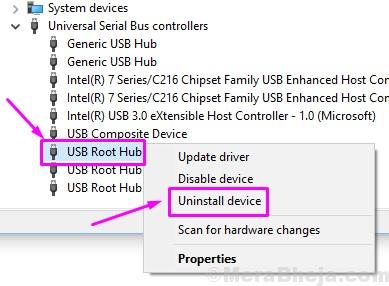
 thegeekpage.com
thegeekpage.com
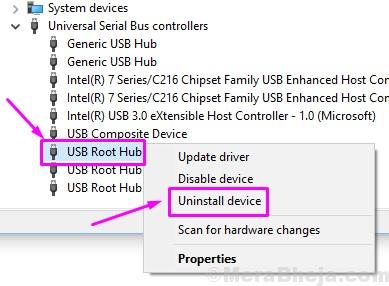
(Solved) USB Ports Not Working in Windows 10 Fix
Are you having trouble connecting a USB device to your computer? Is none of your USB devices working on your computer? If you have recently upgraded your comput
I am having the same error, keyboard not found. Tried several USB cables, one very high quality one I use for PC->DAC, and three different Windows 10 PCs, bot x32 and x64. Looking at device properties, everything seem to be OK, except in 'events' :
Device SWD\MMDEVAPI\MIDII_33C0FB4F.P_0000 was not migrated due to partial or ambiguous match.
Last Device Instance Id: SWD\RADIO\{047203F0-830A-4BAE-BB23-7DE1F20980FD}
Class Guid: {62f9c741-b25a-46ce-b54c-9bccce08b6f2}
Location Path:
Migration Rank: 0xF000FFFF0000F120
Present: false
Status: 0xC0000719
Device SWD\MMDEVAPI\MIDII_33C0FB4F.P_0000 was not migrated due to partial or ambiguous match.
Last Device Instance Id: SWD\RADIO\{047203F0-830A-4BAE-BB23-7DE1F20980FD}
Class Guid: {62f9c741-b25a-46ce-b54c-9bccce08b6f2}
Location Path:
Migration Rank: 0xF000FFFF0000F120
Present: false
Status: 0xC0000719
- Joined
- Sep 1, 2021
- Messages
- 1
- Reaction score
- 1
I had the same issue. Turned out I downloaded the 32bit version of the driver instead of the 64 bit.
- Joined
- Feb 1, 2022
- Messages
- 1
- Reaction score
- 0
I purchased a USB MIDI cable online, and it seems that the built-in driver is a 32-bit. I can't seem to install the 64-bit driver from the following link: https://europe.yamaha.com/en/support/updates/umd_win32_kbd.html. I keep getting the 25001 error code during the installation process. My DAW picks up the MIDI input & output devices but it does not seem to communicate properly with my PSR-350. Any help would be appreciated.I had the same issue. Turned out I downloaded the 32bit version of the driver instead of the 64 bit.
- Joined
- Jun 6, 2014
- Messages
- 4,149
- Reaction score
- 1,785
The PSR-350 has MIDI DIN ports, not USB ports, so you need a MIDI-to-USB interface of some kind. I assume that's what you bought-- "a USB MIDI cable."
First, if you're using a MIDI-to-USB interface, you might not need to install a driver for it, as most are designed to work with your computer operating system's standard drivers. But if you do need to install a driver, it should be a driver that was written for the interface itself, not for whatever keyboard you're using. For instance, if you were using a Korg-produced USB-MIDI interface cable with a Yamaha-produced keyboard, you would need a driver written by Korg for their USB-MIDI products, not a driver written by Yamaha for their USB-MIDI products. Or if it were the other way around-- using a Yamaha-produced USB-MIDI interface cable with a Korg-produced keyboard-- then you would need a driver written by Yamaha for their USB-MIDI products. That's because the driver needs to be compatible with the USB-MIDI device, which in this case would be the interface cable rather than the keyboard (which is a MIDI device, not a USB-MIDI device).
Second, if your DAW is recognizing that there's some kind of USB device connected to your computer but isn't able to communicate with it properly, the most likely reason is that the USB-MIDI cable isn't adequate. There are some really inexpensive USB-MIDI cables being sold online which can tend to be problematic for whatever reason-- lack of quality control during their manufacture, or lack of enough built-in memory for the data buffer, or who knows what. But whatever the reason, those really inexpensive USB-MIDI cables tend to be the culprit whenever someone is having a problem getting their MIDI software to successfully communicate with their MIDI equipment. One USB-MIDI cable which has worked successfully for a lot of people is the iConnectivity mio. It isn't the only USB-MIDI cable that works successfully; the ones produced by the various keyboard makers-- Yamaha, Korg, Roland, etc.-- should also work, although they tend to cost a lot more and a lot of them seem to be discontinued. I'm not trying to push the iConnectivity cable or advertise for them, but I've suggested the mio to other users and they've responded back later with reports of success.
First, if you're using a MIDI-to-USB interface, you might not need to install a driver for it, as most are designed to work with your computer operating system's standard drivers. But if you do need to install a driver, it should be a driver that was written for the interface itself, not for whatever keyboard you're using. For instance, if you were using a Korg-produced USB-MIDI interface cable with a Yamaha-produced keyboard, you would need a driver written by Korg for their USB-MIDI products, not a driver written by Yamaha for their USB-MIDI products. Or if it were the other way around-- using a Yamaha-produced USB-MIDI interface cable with a Korg-produced keyboard-- then you would need a driver written by Yamaha for their USB-MIDI products. That's because the driver needs to be compatible with the USB-MIDI device, which in this case would be the interface cable rather than the keyboard (which is a MIDI device, not a USB-MIDI device).
Second, if your DAW is recognizing that there's some kind of USB device connected to your computer but isn't able to communicate with it properly, the most likely reason is that the USB-MIDI cable isn't adequate. There are some really inexpensive USB-MIDI cables being sold online which can tend to be problematic for whatever reason-- lack of quality control during their manufacture, or lack of enough built-in memory for the data buffer, or who knows what. But whatever the reason, those really inexpensive USB-MIDI cables tend to be the culprit whenever someone is having a problem getting their MIDI software to successfully communicate with their MIDI equipment. One USB-MIDI cable which has worked successfully for a lot of people is the iConnectivity mio. It isn't the only USB-MIDI cable that works successfully; the ones produced by the various keyboard makers-- Yamaha, Korg, Roland, etc.-- should also work, although they tend to cost a lot more and a lot of them seem to be discontinued. I'm not trying to push the iConnectivity cable or advertise for them, but I've suggested the mio to other users and they've responded back later with reports of success.
Ask a Question
Want to reply to this thread or ask your own question?
You'll need to choose a username for the site, which only take a couple of moments. After that, you can post your question and our members will help you out.
Similar Threads
Forum statistics
Latest Threads
-
Wet Pavement
- Started by DungBeatle
-
A Little Space Ambient Track Berlin School Vibes #Hardware only
- Started by Kosmokatze
-
My newest little song!
- Started by Jeremykeys
-
Slacker's Anthem
- Started by happyrat1
-
Yamaha M08/Expression pedal help needed.
- Started by dragonworks
-
Suicide Fugue
- Started by happyrat1
-
Pa5x Frustration...
- Started by rb293
-
Playlist for DGX-670?
- Started by Bromma
-
Registration Memory . . PSR S650
- Started by Rayblewit
-
Please help me find a magnetic ISO ONLY layout keyboard 75% or less
- Started by crafterofpixels
