Hello. I play violin and use MIDI files found on my computer (via Windows 7) as back-up music for gigs. These MIDIs are saved to a 3/1/2" floppy disk which is what my Casio WK1800 can accommodate after formatting them in order to play in the keyboard. Because I am unable to carry around my 40lb keyboard to gigs, I want to transition my MIDI files over to a reliable laptop computer that has ports for speakers and will be able to play my MIDI files continuously when playing a gig. I am searching for a laptop with speed, large memory capacity, Windows 7 or Windows 10 capable. I have contacted various music stores in my area but get a different answer each time. I realize that my Casio WK1800 is obsolete and not too may musicians are familiar with this process I am trying to accomplish. Thanks in advance for any help you can provide. Annmarie
You are using an out of date browser. It may not display this or other websites correctly.
You should upgrade or use an alternative browser.
You should upgrade or use an alternative browser.
Transition from Casio WK1800 (Dinasour using 3/1/2" floppy) MIDI Files to a Laptop Computer
- Thread starter Aria513
- Start date
- Joined
- Jun 6, 2014
- Messages
- 4,119
- Reaction score
- 1,740
Welcome to the forums, Annmarie (@Aria513)!
I'm not sure how to advise you as far as buying a laptop computer, because it will depend on how much money you're able to comfortably spend on one, as well as what else you think you might use it for.
I don't think you'll need a huge amount of processing power just to play MIDI files, but that could also depend on what you're going to use to generate the sounds-- that is, the built-in Windows soft synth (which many consider to be of mediocre quality, although I think it sounds okay), or a soundfont such as Timbres Of Heaven, or a soft synth from a company such as UVI or AIR Music Tech or Native Instruments, or a soft synth that's included with a DAW, etc.
What sort of budget do you plan to allocate for the laptop, and do you plan to buy and use a DAW to play the MIDI files, or just use a free MIDI player and free soundfont?
I'm not sure how to advise you as far as buying a laptop computer, because it will depend on how much money you're able to comfortably spend on one, as well as what else you think you might use it for.
I don't think you'll need a huge amount of processing power just to play MIDI files, but that could also depend on what you're going to use to generate the sounds-- that is, the built-in Windows soft synth (which many consider to be of mediocre quality, although I think it sounds okay), or a soundfont such as Timbres Of Heaven, or a soft synth from a company such as UVI or AIR Music Tech or Native Instruments, or a soft synth that's included with a DAW, etc.
What sort of budget do you plan to allocate for the laptop, and do you plan to buy and use a DAW to play the MIDI files, or just use a free MIDI player and free soundfont?
Welcome Annemarie.
As a rough guide a Windows 10 Laptop with a 4 core i5 or i7 processor, a minimum of 8Gb or RAM but ideally 16Gb will suit your needs.
These will come with an internal hard drive of from 128Gb to 1Tb and can be either a conventional spinning platter hard drive or solid state (SSD).
Solid state will be more expensive but considerably faster to boot and to use.
The issue with laptops is the quality of the main motherboard inbuilt into which is the audio functions and with cheap laptops this is one area where costs are cut since these laptops are intended for office functions where audio quality is not a big factor.
So do come back to us with an idea of budget and which country you are in so we can be more specific. IE if you are in the USA look on the PCWorld website at Laptops and you will find a huge variation in costs.
If budget is not an issue, go for a Macbook but expect to pay c£1900 for a Macbook Air with 16Gb RAM and 1Tb SSD.
Additionally whatever you go for you will need a USB powered floppy drive unit.
BTW
Windows 7 will soon cease not to be supported so if you were thinking of buying a second hand unit my advice would be not to.
As a rough guide a Windows 10 Laptop with a 4 core i5 or i7 processor, a minimum of 8Gb or RAM but ideally 16Gb will suit your needs.
These will come with an internal hard drive of from 128Gb to 1Tb and can be either a conventional spinning platter hard drive or solid state (SSD).
Solid state will be more expensive but considerably faster to boot and to use.
The issue with laptops is the quality of the main motherboard inbuilt into which is the audio functions and with cheap laptops this is one area where costs are cut since these laptops are intended for office functions where audio quality is not a big factor.
So do come back to us with an idea of budget and which country you are in so we can be more specific. IE if you are in the USA look on the PCWorld website at Laptops and you will find a huge variation in costs.
If budget is not an issue, go for a Macbook but expect to pay c£1900 for a Macbook Air with 16Gb RAM and 1Tb SSD.
Additionally whatever you go for you will need a USB powered floppy drive unit.
BTW
Windows 7 will soon cease not to be supported so if you were thinking of buying a second hand unit my advice would be not to.
happyrat1
Destroyer of Eardrums!!!
Windows 7 will soon cease not to be supported so if you were thinking of buying a second hand unit my advice would be not to.
Microsoft officially dropped all support for Win 7 last month.
No more updates.
As of now it's Win 10 or the highway...
Gary
happyrat1
Destroyer of Eardrums!!!
BTW, she really doesn't need a powerful laptop to play simple MIDI files. The WK1800 was a GM device meaning it played only 128 GM Patches and simple GM Drum Kits.
This requires nothing more than any simple MIDI player software that can handle a decent GM soundfont.
Any basic i5 CPU with 4 to 8 gigs of RAM is all she needs.
Likewise the soundfonts can be freely downloaded with a google search.
With a decent soundfont the MIDI files will play back better than they did on the Casio.
Here's a pretty good one that's nice and simple and runs on anything.
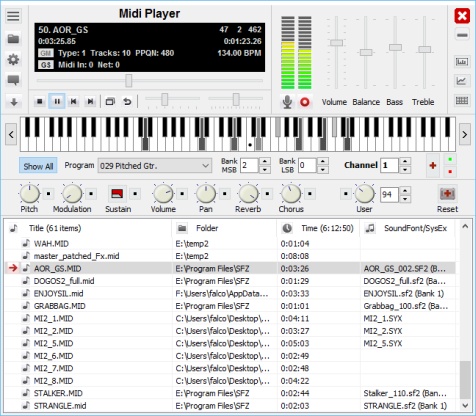
As for a laptop computer? Personally I'm partial to Lenovos these days. I also tend to avoid refurbs. It's not worth the savings to buy someone else's lemon.
I also avoid AMD chips in Laptops. They run too friggin hot in the summer and go into thermal shutdown too easily.
Here's a decent Lenovo for not too much money that should fit the bill nicely.
Gary
This requires nothing more than any simple MIDI player software that can handle a decent GM soundfont.
Any basic i5 CPU with 4 to 8 gigs of RAM is all she needs.
Likewise the soundfonts can be freely downloaded with a google search.
With a decent soundfont the MIDI files will play back better than they did on the Casio.
Here's a pretty good one that's nice and simple and runs on anything.
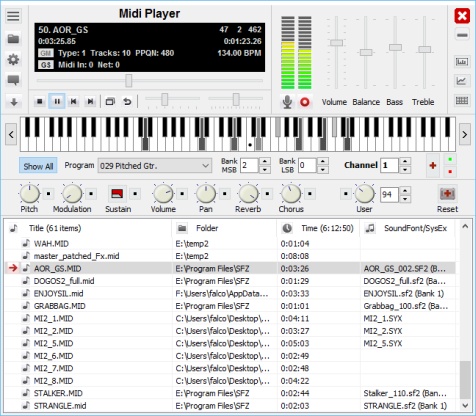
Download SoundFont Midi Player - MajorGeeks
SoundFont Midi Player is a Midi player plus router and a real time midi synth combo.
www.majorgeeks.com
As for a laptop computer? Personally I'm partial to Lenovos these days. I also tend to avoid refurbs. It's not worth the savings to buy someone else's lemon.
I also avoid AMD chips in Laptops. They run too friggin hot in the summer and go into thermal shutdown too easily.
Here's a decent Lenovo for not too much money that should fit the bill nicely.
Gary
There are a lot of Laptops out there for sale that are discontinued items or they are made to include a specific set of features that a major retail chain will sell or specify. Do check the model number against the makers website.
Given the use required of audio playback a cheap basic Laptop is highly unlikely to give the necessary audio quality that a musician requires.
Look at the specification of each Laptop being considered to see if it has say a Harmon Kardon, or B&W or another quality audio section.
A Multimedia Laptop is more likely to have the audio quality required.
My Asus Laptop is such a device that has served me well for 10 years, I edit video and make movies using it in addition to my Music activities and yes it was a little more expensive then a basic laptop and it has a quality onboard audio system.
Given the use required of audio playback a cheap basic Laptop is highly unlikely to give the necessary audio quality that a musician requires.
Look at the specification of each Laptop being considered to see if it has say a Harmon Kardon, or B&W or another quality audio section.
A Multimedia Laptop is more likely to have the audio quality required.
My Asus Laptop is such a device that has served me well for 10 years, I edit video and make movies using it in addition to my Music activities and yes it was a little more expensive then a basic laptop and it has a quality onboard audio system.
happyrat1
Destroyer of Eardrums!!!
The Basic Lenovo models have perfectly adequate sound outputs. I run mine thru a set of Logitech 2.1 monitors and notice no noise or signal degradation whatsoever. At any rate even if the sound is poor quality on a laptop it's peanuts to add an audiophile USB soundcard to any unit.
The specs on computer audio on most units these days are SNR numbers and PCM Sample rates that rival CD quality which is more than adequate for live performance.
Honestly it's been a couple of decades since I have run into any issues on consumer grade computer soundcards. They design them properly these days and Lenovo is not a fly by night brand. They bought out and produce the modern equivalent of IBM's Thinkpad brand over a decade ago.
Gary
The specs on computer audio on most units these days are SNR numbers and PCM Sample rates that rival CD quality which is more than adequate for live performance.
Honestly it's been a couple of decades since I have run into any issues on consumer grade computer soundcards. They design them properly these days and Lenovo is not a fly by night brand. They bought out and produce the modern equivalent of IBM's Thinkpad brand over a decade ago.
Gary
- Joined
- Dec 13, 2010
- Messages
- 3
- Reaction score
- 0
I have a Casio WK-3800 that has a floppy drive, but I never used it since it has an SD card slot. The difficulty is that it won't recognize cards larger than 1GB, so I had to track down and order an old 1GB card online.
Any laptop will do for MIDI playback, as long as it has USB. I'd get a USB-to-MIDI interface and an external sound module, such as a Roland SoundCanvas, Kawai GMega, or if you have the budget something larger and more capable like a Roland JV-1080 or E-mu Proteus.
Any laptop will do for MIDI playback, as long as it has USB. I'd get a USB-to-MIDI interface and an external sound module, such as a Roland SoundCanvas, Kawai GMega, or if you have the budget something larger and more capable like a Roland JV-1080 or E-mu Proteus.
- Joined
- Apr 6, 2017
- Messages
- 29
- Reaction score
- 14
I'd be questioning the need for a computer. If you have an iPhone or iPad there is an app called Sweet Midi Player that works really well.
You can re-mix the midis and load your own soundfonts to get a really nice sound. Example of sounds here:
https://soundcloud.com/john-nebauer%2Fthis-masquerade Free high quality soundsfonts are available on my site (see the General Midi section)

 sites.google.com
sites.google.com
You can re-mix the midis and load your own soundfonts to get a really nice sound. Example of sounds here:
https://soundcloud.com/john-nebauer%2Fthis-masquerade Free high quality soundsfonts are available on my site (see the General Midi section)
Soundfonts 4U
Free Quality SoundFonts (sf2) - for iOS apps (bs-16i, SoundFonts and JamKoo) - for Windows/Mac apps (sforzando, MuseScore and more) -General Midi SoundFonts
- Joined
- Dec 12, 2019
- Messages
- 5
- Reaction score
- 0
Hey Annmarie,Hello. I play violin and use MIDI files found on my computer (via Windows 7) as back-up music for gigs. These MIDIs are saved to a 3/1/2" floppy disk which is what my Casio WK1800 can accommodate after formatting them in order to play in the keyboard. Because I am unable to carry around my 40lb keyboard to gigs, I want to transition my MIDI files over to a reliable laptop computer that has ports for speakers and will be able to play my MIDI files continuously when playing a gig. I am searching for a laptop with speed, large memory capacity, Windows 7 or Windows 10 capable. I have contacted various music stores in my area but get a different answer each time. I realize that my Casio WK1800 is obsolete and not too may musicians are familiar with this process I am trying to accomplish. Thanks in advance for any help you can provide. Annmarie
35 years ago or so, I was presenting complex orchestral scores on a Compaq 386/20 with 2 Mb and a Soundscape sample card, running Windows 3.11. A few years later, I built a Cyrix 586 with 4Mb, a longlife SCSI drive, and dueling soundcards: a Soundblaster Live! (16 channels) and an inexpensive Ensoniq PCI (16 channels), running Win95B. I never created .wav files, but for many years, these lightweight machines never missed a lick playing just .MID files.
Ask a Question
Want to reply to this thread or ask your own question?
You'll need to choose a username for the site, which only take a couple of moments. After that, you can post your question and our members will help you out.
Similar Threads
Forum statistics
Latest Threads
-
(TOTO) DAVID PAICH USED YAMAHA PSR SERIES
- Started by vintagevictims
-
Lead sheet viewer
- Started by OldDude
-
.MID/.USR files play on PSR-EW425, but no sound
- Started by PianoTone
-
PSR-730 SCREEN
- Started by drummerguycf
-
Little me...
- Started by fred3
-
Yamaha DX 7 1987
- Started by bluesea
-
Technics sx-KN2600
- Started by User NameCarryduff
-
My Country/Rock song
- Started by Jeremykeys
-
I have a Nord Electro 2. What 2nd keyboard for 60s/70s soul???
- Started by Limeydog
