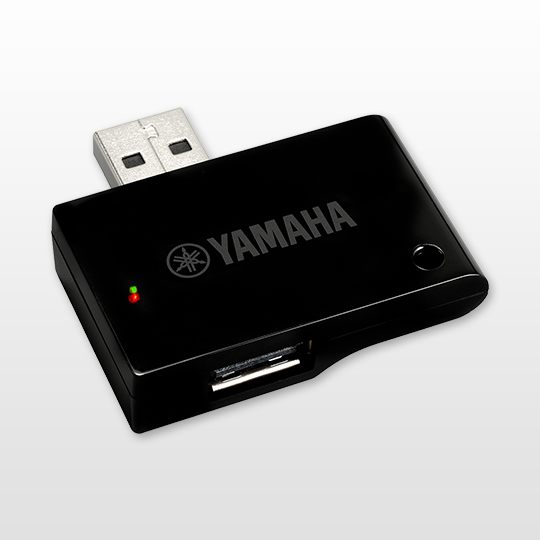- Joined
- Dec 11, 2017
- Messages
- 4
- Reaction score
- 0
hello folks
This is my 1st post and I hope you can help me.
My young daughter has a 433 and loves it. She is only just beginning having recently passed her Grade 1.........
She is a MASSIVE Kaiser Chiefs fan and has set herself the task of leaning some of their music.
She is learning and doing very well with ‘Cannons’ and ‘Coming Home’.......
Her music teacher has told her it will help to have the songs playing in the background.
She has also been told that she should consider using apps such as ‘Garage Band’ from her iPad..........
How do I connect her iPad 2 Air to the keyboard......and how would she use Garage Band with her keyboard?
Can she play the music from her iPad through the keyboard?
I imagine I may need a cable......
Please keep answers simple, as I don’t have a musical bone in my body
Thanks in advance
This is my 1st post and I hope you can help me.
My young daughter has a 433 and loves it. She is only just beginning having recently passed her Grade 1.........
She is a MASSIVE Kaiser Chiefs fan and has set herself the task of leaning some of their music.
She is learning and doing very well with ‘Cannons’ and ‘Coming Home’.......
Her music teacher has told her it will help to have the songs playing in the background.
She has also been told that she should consider using apps such as ‘Garage Band’ from her iPad..........
How do I connect her iPad 2 Air to the keyboard......and how would she use Garage Band with her keyboard?
Can she play the music from her iPad through the keyboard?
I imagine I may need a cable......
Please keep answers simple, as I don’t have a musical bone in my body
Thanks in advance